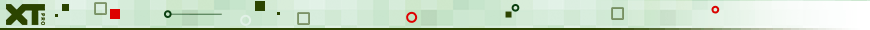What's new in XTools Pro 16.0
XTools Pro 16.0 is a new major version introducing following new tools, features, options and improvements:
- A new tool allowing searching for features in the specified layer and combining multiple attribute and spatial expressions in one search query.
- Popular and powerful map extraction functionality, now implemented as a geoprocessing tool and utilizing all ArcGIS geoprocessing advantages.
Go to ArcGIS Earth
- A new command added to the Go to menu for the new ArcGIS Earth application.
- A new handy tool to find and browse to the selected layer’s dataset in Catalog.
Make Selected Layers the Only Selectable
- A new simple feature to make selected layers the only selectable in just a couple of clicks.
REDESIGNED AND REWORKED TOOLS
- New user interface.
- New search algorithm.
- Now you can get multiple search results when fixing broken data sources or searching for other data sources and select the one you need.
- New user interface.
- New tags now allow to group layers and queries and enable/disable them at once.
- New user interface, the tool is now represented as a dockable window in ArcMap.
- New user interface.
- Improved usability.
UPDATED AND ENHANCED TOOLS
- Added support for some of fields properties for feature layers.
- Added support for raster layer properties.
- Added support for additional definition queries created with Definition Query Manager.
- Added new linear parameters (azimuth, rhumb, directional angle).
- Now supports rotation angle and size values from attribute fields for points.
- Added support for dimension feature classes.
GeoRSS Support
- Fixed a bug in working with feeds in W3C Geo format (messed up lat/long coordinates resulted in flipped data loaded to the map).
Other changes
- Updated more compact user interface.
- Other minor enhancements and bug fixes.
- New 14-days trial period.
----------------------------------------
What's new in XTools Pro 12.2
XTools Pro 12.2 is a new minor upgrade addressing compatibility with ArcGIS 10.4:
Support for ArcGIS 10.4
- XTools Pro 12.2 version can be installed and used with the new ArcGIS 10.4
Other changes:
- A few minor bug fixes
----------------------------------------
What's new in XTools Pro 12.1
XTools Pro 12.1 is a new minor update introducing many new features, options, changes and improvements:
New options added to make new dialogs more compact and clean:
- left panels in the new dialogs can be hidden
- added compact size for Headers in the new dialogs
- added compact vertical spacing in the new dialogs
- error report button is now moved to the error message window so that you can send error report when the error actually happened
- label points now can be generated for polylines and polygons if labeling option is selected
- additional attributes in KML files now displayed if selected
- layer properties can be copied between layers in different MXDs, i.e. between two open ArcMap sessions
- now supports new URLs introduced with the new version of Google Maps
- definition queries can be switched on/off for multiple selected layers in the TOC window
- a new option added for splitting datasets into feature layers (in addition to feature classes)
- now correctly transfers attributes to the output centroids feature class
- a new option added to Resolve topological errors that may be caused by the simplify operation
- a couple of example themes now provided
- domain filter now supports filtering by domain (codes) values and domain (codes) descriptions
- a new attribute [GDB] for file and personal geodatabase names added to rename mask
- increased performance and a few minor bugs fixed
- an option "Total number of points" in addition to "Maximum per feature" is now available if polyline or polygon reference layer specified
- fixed errors and increased performance
- updated algorithm and increased performance
- a few minor bugs fixed
Find Associated Documents and Datasets
- added an option to save search results to file (.txt, .html)
- fixed incorrect last accessed and modified dates for map documents
- added an option to clear list of recent datasets (huge lists with many recent datasets may slow down performance)
- now you get to the connected folders right after you select to connect to them
- GeoRSS connections can be added from Add Data and Smart Add Data dialogs
Other changes:
- New option to remove XTools Pro commands from the standard ArcGIS context menus
- Many minor enhancements and bug fixes
----------------------------------------
What's new in XTools Pro 12.0
XTools Pro 12.0 is a new major version introducing following new tools and features, new options and improvements:
- all new look and feel of XTools Pro - most of the tools have been redesigned with the new unified user interface, the new tools implemented as Geoprocessing tools now combine usability of advanced modern UI and geoprocessing advantages (64-bit and background geoprocessing, use with Python scripts and models etc.)
- a new tool to create and apply advanced map themes to the maps
- a new tool to effectively manage geodatabase domains
- a new feature allowing to add GeoRSS feeds to the maps and new tool to create new GeoRSS feeds in ArcGIS
- a new tool for finding and eliminating sliver polygons
- a new tool for creating density rasters from vector data
- a new tool for smoothing polygon features with spline algorithms
- a new tool for simplifying polygon features removing points and simplifying bends
- a new tool for simplifying polyline features removing points and simplifying bends
- a new tool combining all three previously available options (MS Excel, CSV Text, HTML)
- the redesigned tool now exports tables only to the Microsoft Excel application
- now supports all recent Google Earth application versions
Other changes:
- New way to get access to free tools
- New 14-days trial period
- Many minor enhancements and bug fixes
----------------------------------------
What's new in XTools Pro 11.1
XTools Pro 11.1 is a new minor update introducing following new features, options and improvements:
ArcGIS 10.3 compatibility
- XTools Pro 11.1 can be installed and used with the new ArcGIS 10.3
Layer Properties Dockable Window
- added support for rasters, group layers and multiple selected layers
- a new option Select by symbology (available only with ArcGIS 10.x)
- multiple selections can now be selected
- added support for replicas for maps with SDE datasets
- attribute field type and properties are now tracked for edited attributes, wrong values not saved
- multiple features can now be identified with the Shift key
- now correctly shows selected/unselected features in the map
- identified features and attributes are not dropped in the Identify Pro results window after layers added/removed or turned on/off in the TOC window
- fixed resizing of the Identify Pro results window and status bar
- now supports layers with broken/missing datasources
(all properties can be copied from such layers, but Labels, Symbology and Definition Query cannot be pasted to such layers)
- new triangulation algorithm
- increased overall performance
- fixed errors in processing Z factor and contour interval values
- fixed errors with fonts
- minor bug fixes and stability improvements
- improved work with field names in the geoprocessing tool
- minor bug fixes
- minor bug fixes and stability improvements
- fixed ArcGIS versions detected for map documents
- activated auto saving is now correctly kept between ArcMap sessions in the Customize dialog
- for weighted centroids calculated for groups of input features sum values now calculated instead of first values in the output
Other changes:
- New 14-days trial period
- Other usual minor enhancements and bug fixes
----------------------------------------
What's new in XTools Pro 11.0
XTools Pro 11.0 is a new major version introducing following new tools and features, new options and improvements:
Layer Properties Dockable Window
- a new dockable window with the layer properties in ArcMap, placed always at your hand and allowing to quickly view and promptly change basic layer properties
- a new tool allowing to create, save and manage all selections in the map
- a new tool for dispersing coincident or adjacent points with an option to create leader lines
- a new tool allowing to find nearest features from the other or the same layer and calculate proximity details
- a new tool to calculate values frequency in the tables
- a new tool for calculating basic feature statistics
Smart Add Data for output datasets
- now you can use capabilities of the XTools Pro Smart Add Data dialog specifying output datasets in the newer XTools Pro tools as well
- the tool has been redesigned and extended with the new properties added for map documents, data frames and layers
- now it is possible to edit some of the properties in the same window
- the tool has been redesigned, the algorithm for fixing broken links has been improved
- now it is possible to save and load datasources as XML files
- the tool has been redesigned and enriched with spatial sorting by the Shape field
- the tool has been reworked, now it supports selected input features and polygons masks
- the tools has been updated, a new option to split 3D polylines at the points of change of the slope direction has been added
- user interface updated to improve selection of multiple items
- now the icon on the toolbar will change to indicate with a red star if there are additional map layouts in the current map document
- all new Customize dialog for XTools Pro tools and features
Other changes:
- New 14-days trial period
- Other usual minor enhancements and bug fixes
----------------------------------------
What's new in XTools Pro 10.2
XTools Pro 10.2 is a new minor update introducing following redesigned features, new options and improvements:
- the tools have been redesigned, some changes introduced in the user interface
- added a new option to specify tolerance
- now support layers with coordinate system different from coordinate system of the data frame
- now available for the List By Source, List By Visibility and List By Selection listings in the Table of Contents
- now allows to identity input features not only by polygons but also by polylines (for polylines and points) and points (for points)
- added a new option to specify tolerance
- added a new option to group input features and create centroids for groups of features
- added a new option to create weighted centroids for grouped features
- added a new option to select or specify extent for the output Thiessen polygons
- now always builds topologically correct Thiessen polygons
- increased performance
Smart Add Data
- fixed sorting by date and size
- added some minor missing functionality from the standard Add Data dialog
- other minor bug fixes and improvements
MultiRename Datasets
- improved support for SDE datasets
Calculate Geometry
- fixed default output units
Add X,Y,Z Coordinates
- now correctly works with the annotation feature classes added in the map
Definition Query Manager
- minor fixes and enhancements
Export Data to KML
- minor fixes and enhancements
XTools Pro toolbox
- bug fixes and enhancements in geoprocessing tools
- now correctly saved between sessions in ArcGIS 10.2.x
Other changes:
- New 14-days trial period
- Other usual minor bug fixes and enhancements
----------------------------------------
What's new in XTools Pro 10.1
XTools Pro 10.1 is a new minor update introducing following new features, changes and improvements:
Edit with MS Excel
- added support for older Excel versions including Microsoft Office 2003
Start Editing Selected Layer
- improved support for work with disabled templates in Editor in ArcGIS 10.x
- the tool (and corresponding geoprocessing tool and script) has been redesigned and renamed to "Calculate Geometry", with the new user interface the tool now supports calculating not only planar but also geodesic, loxodrome, and great elliptic lengths
- the tool (and corresponding geoprocessing tool and script) has been redesigned providing new cleaner user interface, for the multipoints it is now possible to select a new point (nearest to center point) where the advantage is that this is a real existing feature and not just a virtual center point
- improved labels creation, new option to use layer labeling added
- added support for exporting group layers (grouped layers exported as folders in KML files)
- saving output in root directories is now possible
- layers with joins now supported
- import ground overlays added
- improved symbol quality
- the tool (and corresponding geoprocessing tool) has been redesigned, now it is allowed to erase input features not only by polygons but also by polylines (for polylines and points) and points (for points)
- a new option to export field aliases instead of field names has been added to the table exporting tools and corresponding geoprocessing tools
- now supports map packages as output map format (if used with ArcGIS 10.x)
- improved work with annotations
- the tool (and corresponding geoprocessing tool) has been redesigned, a new option to drop bounding contours has been added
- the tool (and corresponding geoprocessing tool) has been redesigned, a new option to use mask layers for the output Grids has been added
- fixed grouping input features by FID (OID) field and by fields with a point in the field name
- dialog now can be closed with the "Esc" button
Convert Multipart Shapes to Single Parts
- updated user interface, fixed minor bugs
Other changes:
- New 14-days trial period
- Improvements and bug fixes in geoprocessing tools
- Improved support for SDE feature classes
- Other usual minor bug fixes and enhancements
----------------------------------------
What's new in XTools Pro 10.0
XTools Pro 10.0 is a new major and anniversary version introducing following new features, changes and improvements:
Edit with MS Excel
- A new way to efficiently edit tables added in ArcGIS allowing to utilize the power of Excel
MultiRename Datasets
- A new advanced tool for renaming multiple datasets at once using various flexible and customizable renaming masks and options
Find Multipart Features
- A new tool allowing to search for multipart features and optionally select found multipart features, zoom to them or add number of parts to the attribute table
Extract Map
- The tool has been re-worked from scratch, now it allows to keep original map layout and map document properties
- The tool has been redesigned and enhanced, now you can export better looking and formatted KML/KMZ files and select output raster format (PNG or JPEG)
- The tool has been redesigned and extended, now you can import more properties and attributes from KML/KMZ files and also create a layer file
- A new option to turn selections to definition queries has been added
- The tool has been added to the toolbar menu for easier access to functionality
- New columns "Size" and "Modified" added in the Smart Add Data dialog in the "Details" view mode
- The tool has been redesigned and extended, now you can modify the Detailed hulls shape and group input features by multiple fields
Convert Multpart Shapes to Single Parts
- The tools have been completely redesigned in order to improve stability, performance and usability
- Fixed functionality for multipoint and multipatch data
- Fixed bug when a layer was removed from the map with the attribute table of this layer being open
Other changes:
- New registration wizard
- New option to uninstall current license in the About XTools Pro dialog
- Other minor enhancements
--------------------------------------
What's new in XTools Pro 9.2
XTools Pro 9.2 is a next minor upgrade introducing following changes and improvements:
- The tool has been completely redesigned with .NET in order to improve stability, performance and usability
- Name changed to Export Table to MS Excel
- New unified user interface in all three tools for exporting tables
- Provides better exporting performance, especially when exporting larger tables
- Supports larger datasets/tables for exporting (size limit still depends on the available memory)
- Now you can see not only field names but also field aliases and types
- Fields in the list can be sorted by name, alias or even type, in either ascending or descending order
- Fields are now selected using checkboxes which allows for more robust selections (now you won’t lose the selection by accident with a wrong mouse click)
- Added buttons to fast select/unselect all fields and invert current selection
- Now you can optionally export descriptions for coded values and subtypes instead of codes
- Now you can optionally open exported Excel Workbook files after exporting
- The tool has been completely redesigned with .NET in order to improve stability, performance and usability
- New unified user interface in all three tools for exporting tables
- Now you can see not only field names but also field aliases and types
- Fields in the list can be sorted by name, alias or even type, in either ascending or descending order
- Fields are now selected using checkboxes which allows for more robust selections (now you won’t lose the selection by accident with a wrong mouse click)
- Added buttons to fast select/unselect all fields and invert current selection
- Now you can optionally export descriptions for coded values and subtypes instead of codes
- Now you can optionally open exported text files after exporting
- New unified user interface in all three tools for exporting tables
- Now you can see not only field names but also field aliases and types
- Fields in the list can be sorted by name, alias or even type, in either ascending or descending order
- Fields are now selected using checkboxes which allows for more robust selections (now you won’t lose the selection by accident with a wrong mouse click)
- Added buttons to fast select/unselect all fields and invert current selection
- Now you can optionally export descriptions for coded values and subtypes instead of codes
- The tool has been redesigned from scratch with .NET in order to extend functionality and improve usability making Create Fishnet one the most advanced tools for creating fishnets in ArcGIS. In addition to fishnets of rectangular cells it is now possible to build hexagonal cells.
- Layers with features classified by value ranges (e.g. graduated colors) now can be correctly exported to KML (KMZ) files
- Improved performance, especially when identifying numerous features from many layers
- Added status bar that shows number of identified features and a progress bar
- Default identified layer set back to "Top-most layer"
- Other improvements in functionality and stability fixes
Other changes:
- New 14-days trial period
- Other minor bug fixes and enhancements
--------------------------------------
What's new in XTools Pro 9.1
XTools Pro 9.1 is a new minor upgrade introducing following changes and improvements:
New MSI installation package
- Meeting requests from many of users XTools Pro 9.1 comes with a new MSI installer, all standard MSI installation options supported
- The tool has been completely redesigned with .NET in order to improve stability, performance and usability
- All Go To tools redesigned with .NET, some minor bugs fixed
- New Go to OpenStreetMap - care about open data or interested what's available in the open domain for your area? Have a look with this new "Go to" feature.
Bug fixes
- Fixed bug that could result in ArcMap freezes or crashes when XTools Pro 9.0 was used with a free license key
Other changes:
- New 14-days trial period
- Other minor bug fixes and enhancements
--------------------------------------
What's new in XTools Pro 9.0
XTools Pro 9.0 is a new major version introducing following new and updated features:
Attribute Table Views
- new XTools Pro Attribute Table Views have been developed. These are new table windows allowing for extended capabilities when working with attribute data in ArcMap.
Definition Query Manager
- a new tool for adding and managing multiple definition queries has been added
Find Associated Documents and Datasets
- a new tool allowing to find map documents (mxd, mxt, sxd, sxt, lyr, pmf, 3dd) associated with the selected datasets and all datasets used in the selected document has been developed
Extract Raster Zonal Statistics
- a new tool (and corresponding geoprocessing tool) for extracting zonal statistics from raster datasets has been implemented
Create Random Sampling Points
- a new tool (and corresponding geoprocessing tool) for creating randomly spread points has been added
Export Table to MS Excel
- a new geoprocessing tool for exporting table data to Microsoft Excel .xlsx files has been added to the XTools Pro toolbox
Copy Layer Properties
- now it is possible to copy most part of the properties between layers with different geometry types
- new dialog Paste properties showing what copied properties are applicable to the selected layer has been added
Multiple Map Layouts
- map documents with no additional layouts now not being affected by the multiple layouts functionality
- a new option to set back warning messages about installed MapLogic has been added
- a new option and usage scenario have been added, identifying Selected layers. Now you can select to Identify (Pro) the layers currently selected in TOC. This is now the default option in the new version. You can always change it, the last selected option is kept between sessions.
- new map units have been added for the click location: MGRS, U.S. National Grid, UTM
- an issue in the Identify results dockable window implementation that could lead to ArcMap crashes when closing ArcMap has been fixed
- a bug in displaying dates when there was no date or no year specified has been fixed
- double values are now not incorrectly truncated
- when exporting raster data to KMZ files the output raster tiles are now packed into KMZ files
- double values are now not incorrectly truncated
- "T"-kind self intersections are now correctly supported
- fixed bug in batch metadata editing
- fixed bug in revision history when tracking edit session is enabled and there is more than one layer in the map (caused Unhandled exception when saving edits)
- fixed bug in start editing functionality
- now supports 3D data as input layers
- now supports 3D input data
- fixed bug when model validation could remove tool parameters in the model
Other changes in XTools Pro 9.0:
- New license keys
- Other minor bug fixes and enhancements
--------------------------------------
What's new in XTools Pro 8.2
XTools Pro 8.2 is a minor upgrade addressing the ArcGIS 10.1 compatibility issue:
Support for ArcGIS 10.1
- the new XTools Pro 8.2 version is compatible and can be installed and used with the new ArcGIS 10.1
--------------------------------------
What's new in XTools Pro 8.1
XTools Pro 8.1 is a new minor upgrade introducing following new and updated features:
Multiple Map Layouts
- a new option to preview and batch print multiple layouts has been added
- now you can switch off the Multiple Layouts functionality in the Customize XTools Pro Components dialog if you don't need it
- problem with shuffling data frames if no new layouts added to mxd has been fixed (data frames may still shuffle when you use multiple layouts and switch between the layouts)
- a bug leading to the broken links to data sources in MXD documents has been fixed
- an issue when data view is activated instead of layout view and vice versa has been fixed
- a bug with saving added layouts on Windows XP computers has been fixed
- North American Profile metadata standard updated and enhanced
- synchronization now supported for North American Profile metadata
Split Layer by Attributes
- a new option to append field values to the output dataset names when splitting by one field has been added
- now supports ArcGIS metadata output
- now supports ArcGIS transformations between datums
- a bug with folder connections visualization has been fixed
- Other minor bug fixes and enhancements
--------------------------------------
What's new in XTools Pro 8.0
XTools Pro 8.0 is a new major version introducing following new and updated features:
- the new version brings back the long missed multiple map layouts in ArcMap. Now you again can create multiple map layouts in one MXD document, like you did ages ago in old ArcView GIS 3.x.
- a new feature allowing copying layer properties between layers of the same geometry type has been implemented
- now Metadata Editor allows for editing multiple metadata files and better fits new changes in ArcGIS 10 metadata
- a new action for adding layers as invisible has been added
- connected folders are now correctly saved between ArcMap sessions
- now shows map layers that may cause rasterization during printing or exporting, indicating the reasons for rasterization
- now allows exporting data to open Microsoft Excel 2007 .xlsx files, for this option Excel application is not required to be installed on the computer
- now supports multiple input rasters for values extraction
- a new option for copying maps has been added
- now supports raster data for exporting to KML/KMZ format
- bug fixes and improvements
- bug fixes and improvements
Name change
Originally kept names Make One Polygon from Points, Make One Polygon from Polylines, and Make One Polyline from Points now changed to Make Polygons from Points, Make Polygons from Polylines, and Make Polylines from Points accordingly. Because you can actually make multiple polygons and polylines with these tools.
Registration
- now it is possible to remove registration information from the computer
Other changes in XTools Pro 8.0:
- New license keys
- Other minor bug fixes and enhancements
--------------------------------------
What's new in XTools Pro 7.1
XTools Pro 7.1 is a minor upgrade introducing following new and updated features:
New subscription license
- Subscription licenses are single licenses available for a limited period of time (90 days). Now you can purchase XTools Pro for a shorter period at a cut price.
- a new geoprocessing tool has been added to the XTools Pro toolbox (Feature Conversions toolset)
- a new geoprocessing tool has been added to the XTools Pro toolbox (Overlay Operations toolset)
- a new geoprocessing tool has been added to the XTools Pro toolbox (Surface Tools toolset)
- a new geoprocessing tool has been added to the XTools Pro toolbox (Table Operations toolset)
- now you can save the MXD Info details to TXT and HTML files
- Help make XTools Pro better by sending your tools usage statistics to Data East, a new corresponding option has been added to the General > Behavior section of the Customize XTools Pro Components menu
Other changes in XTools Pro 7.1:
- Improved compatibility with ArcGIS 10
- Fixed support for Microsoft Office Excel files in ArcGIS 10
- Trial period is now 14 days for unregistered users
- Other minor bug fixes and enhancements
--------------------------------------
What's new in XTools 7.0 Pro
XTools 7.0 Pro is a new major version introducing following new and updated features:
Support for ArcGIS 10
- the new version is compatible with the new ArcGIS 10
Smart Add Data
- a new alternative dialog for adding data in ArcMap has been added. In addition to the standard Add Data dialog it allows to filter datasets by datasets name, type, format, geometry type etc. Besides, it allows to prescribe a number of tasks for the selected dataset to be added in the map and adds a virtual Recent Datasets folder.
Export Table to HTML
- a new tool for exporting attribute tables to HTML format has been implemented
Go to ArcGIS Explorer
- a new "Go to" tool to view ArcMap locations in ArcGIS Explorer has been added
- a new Surface tool for extracting raster (e.g. DEM GRIDs) values to points attributes has been added
- a new tool for creating intersection points (polyline and polygons layers supported) has been added
- a new tool for splitting layers into separate datasets by attributes has been added
- ArcGIS 10 users will now benefit from the standard ArcCatalog added in ArcMap. XTools Pro does not add additional Catalog tab and dockable window to ArcGIS 10, but you can toggle the standard Catalog using the Catalog button on the XTools Pro toolbar. The Preview window remains available being linked and synchronized with the standard Catalog. ArcGIS 9.x users will have the previous XTools Pro Catalog.
- ArcGIS 10 users may now have the Identify Pro results window as dockable which allows to conveniently stick it to ArcMap panels so it doesn't cover any map area
- now supports real 3D view extrusion
- a new field statistic "Duplicates" has been added
- the tool has been updated to support the new ArcGIS 10 MXD documents and document properties
Other changes in XTools 7.0 Pro:
- New 45-days trial period
- Other minor bug fixes and enhancements
-----------------------------------------
What's new in XTools Pro 6.2.1
XTools Pro 6.2.1 is a minor upgrade introducing following new and updated features:
Russian user interface
- Russian user interface has been added. This can be installed as a separate Russian language pack or as a part of the full install.
- missing icons in the wizard interface have been put back in place
- a new option has been added to the General > Behavior section of the Customize XTools Pro Components menu
Licensing
- licensing scheme is now modified so that registering a free license does not terminate the trial days (if any remaining)
- Minor enhancements
--------------------------------------
What's new in XTools Pro 6.2
XTools Pro 6.2 is a minor upgrade, following features and changes have been introduced and/or updated in this version:
- North American Profile metadata standard is now supported
- default metadata viewer in ArcMap is now not replaced by the XTools Pro metadata viewer
- progress bar has been added
- group layers in the maps are now correctly recognized
- custom Placemark names are now supported
- SDE output is now supported in the tool
- now you can pre-define the folder where backup copies of your map documents will be stored
- intersections with the polyline end points are now supported
- SDE annotations are now correctly transferred to file/personal geodatabases
Build Thiessen Polygons GP tool
- a new geoprocessing function has been added in the XTools Pro toolbox
- detailed summary option is now correctly taken from the "Customize XTools Pro Components" settings
Installer
- installation options "All users" and "Group" are now correctly supported
- Minor bug fixes and enhancements
--------------------------------------
What's new in XTools Pro 6.1
XTools Pro 6.1 is a minor upgrade, following features and changes have been introduced and/or updated in this version:
- now supports metadata for MXD documents
- extended templates with pre-customized parameters
- new customizable settings for tracking revision history
- partial save and undo for unsaved edits
- option to move metadata panels
- cleanup function, for all panels or for the selected panel only
- support for coded values has been added
- annotations in the geodatabases and maps now supported
- graphic objects in the maps now supported
- better support for MXD properties
- better support for labels in the maps
- SDE rasters now supported
- the icon on the toolbar is now disabled if the selected layer cannot be edited
- now informs if there is nothing to import from the selected KML/KMZ file
- a new geoprocessing function has been added to the XTools Pro toolbox
- now again can be used from ArcCatalog
SDE output
- now you can output results to SDE tables
Installer
- new Inno Setup installer is used
- Minor bug fixes and enhancements
--------------------------------------
What's new in XTools Pro 6.0
Finally here is the new major XTools Pro 6.0 release introducing following new tools and features for ArcGIS users:
Metadata Editor
- XTools Pro 6.0 introduces a new Metadata Editor tool aimed for more convenient and efficient work with metadata in ArcMap. In addition to editing and viewing, you can password protect your metadata or parts of it, create your own custom metadata templates (removing or adding your sections), and also track data revision history in your metadata.
XTools Pro Navigator
- a new look and feel of XTools Pro, Navigator provides a new convenient access to the extension functionality. Want to always see all the available tools and fed up with menu browsing? Want to arrange a list of your favourite tools? Try the new Navigator.
MXD Info
- a new tool for retrieving information about MXD documents and defragmenting MXDs has been developed.
- a new tool for interpolating Grids from Points has been added to the Surface Tools menu.
New geoprocessing tools
Updated tools
Name change
- The Go to Microsoft Live tool has been renamed to Go to Microsoft Bing Maps according to the recent changes in Microsoft search engines
Other changes in XTools Pro 6.0:
- Updated menu
- New licensing
- More free functionality
(Start Editing Selected Layer and Sort Features/Records features now free)
- New 45-days trial period
- Other bug fixes and enhancements
--------------------------------------
What's new in XTools Pro 5.3
XTools Pro 5.3 is a minor upgrade, following features and changes have been introduced and/or updated in this version:
- a new option for splitting polylines by point layers has been added
- transparency/opacity property is now supported
- a few minor bugs fixed
- a few bug fixes introduced in the tool
- a few bug fixes introduced in the tool
- ArcGIS 9.2 compatibility bug fixed
- a new geoprocessing function has been added in the XTools Pro toolbox
- now XTools Pro toolbox is automatically added in the first ArcMap sessions after XTools Pro is installed. Note, it will not be saved automatically in your ArcToolbox and will not appear in the next sessions. Therefore, if you need it please save it manually.
- New 30-days trial period for unregistered users
- Minor bug fixes and enhancements
--------------------------------------
What's new in XTools Pro 5.2
XTools Pro 5.2 is a minor upgrade, following features and changes have been introduced and/or updated in this version:
ArcGIS 9.3 compatible
- this XTools Pro version is specifically updated for better compatibility with ArcGIS 9.3 release
- a bug leading to ArcMap crash when applied to group layers has been fixed
- now exports all attributes in the input data
- a new option for creating folders in KML files
- a new geoprocessing function has been added in the XTools Pro toolbox
Make One Polygon from Polylines
- now supports input label points
- group layers are now correctly supported in extraction
Calculate Area, Perimeter, Length, Acres and Hectares
- a new option for calculating US Survey acres has been implemented
- a new option for rotating fishnet cells has been added
- related standalone tables are now supported
- splitting algorithm has been enhanced
- New 30-days trial period for unregistered users
- Minor bug fixes and enhancements
--------------------------------------
What's new in XTools Pro 5.1
XTools Pro 5.1 is a minor upgrade, following features and changes are introduced and/or updated in this version:
Windows Vista compatibility
- XTools Pro 5.1 is now compatible and can be used with Windows Vista operating system
- a new tool for splitting polygons is implemented
- a new option for outputting extracted maps to .mxd format is implemented
- a new option allowing renaming long attribute fields when extracting from geodatabase to shapefiles is added
- a new option for silent extraction requiring no user interaction is added
- exporting to KMZ format is now supported
- a bug with exporting point layers symbology is fixed
- a bug with exporting "Null" values in geodatabase feature classes is fixed
- a new option for removing duplicates is introduced
Export Table to Text
- non-English names for output folders are now supported
- text files can be output in ANSI, UTF-8, and UTF-16 formats
- now you can select a layer that will be processed by the tool
- new measure units added
- input KML/KMZ files are now not deleted after processing
- the tool is now compatible with ArcGIS 9.1
- progress bar is added
- related tables are now correctly supported
- improved performance when working with related tables
- a bug with creating new feature classes in ArcGIS 9.1 is fixed
- New 30-days trial period for unregistered users
- Minor bug fixes and enhancements
--------------------------------------
What's new in XTools Pro 5.0
XTools Pro 5.0 release is a major upgrade introducing following new tools and features for ArcGIS users:
"Go to" tools
new tools for viewing current map locations in the following online mapping services and desktop application:
- Google Earth (Google Earth application should be installed)
- Google Maps (Internet connection required)
- Microsoft Live Search Maps (Internet connection required)
Change Datasources
- a new tool allowing fixing broken links to data sources in the map documents is added
- a new tool for flexible identifying features and creating advanced feature callouts is implemented
- a new feature for auto saving .mxd map documents is implemented
ArcGIS File Geodatabase support added, including:
- Create file geodatabase tool
- Create file geodatabase geoprocessing function in XTools Pro toolbox
- File geodatabase support in Extract Map, Create Feature Class/Table
- File geodatabase support as output data format
- a new tool for importing data from .kml/.kmz files is added
- a new feature that will notify users about newer available XTools Pro versions is implemented
Updates/changes:
Catalog tab and dockable window
- "Add to current display" context menu item
- Preview window in the Catalog tab of the TOC can be hidden if not needed
- Datasets deletion now requires user confirmation
- Layers with classified symbology now can be correctly exported to KML files
Bug fixes:
- group layers are now correctly supported in these tools
Other changes in 5.0:
- Smooth polylines and Convex Hull are now free tools
- XTools Pro 5.0 provides new 30-days trial period
- New license keys
- Other bug fixes and enhancements
--------------------------------------
What's new in XTools Pro 4.2
XTools Pro 4.2 is a minor upgrade, following features are introduced and updated in this version:
Geoprocessing functions:
Make One Polygon from Polylines
- like in XTools Pro tools, a new option for defining input features order by the attribute field is implemented in these geoprocessing functions
- a new option for splitting adjacent output polylines is added
- a new geoprocessing tool for building convex hulls for multiple layers is added
- the tool user interface is revised in order to enhance its usability, new options and features introduced are:
• field types displayed
• number of selected/all fields displayed
• you can select or unselect all fields and invert selection with just one click
- New 30-days trial period for unregistered users
- Minor bug fixes
--------------------------------------
What's new in XTools Pro 4.1
Following enhancements and new features are introduced in XTools Pro 4.1:
- a new tool for finding and indexing duplicated features/records in feature classes/tables is implemented
- a new tool for physical sorting of features/records in feature classes/tables is added
- the tool is updated according to the changes in the Identify functionality in ArcGIS 9.2
- a new smoothing algorithm, B-splines, is added
Make One Polygon from Polylines
- a new option for defining input features order by the attribute field is implemented
- a new option for splitting adjacent output polylines is added
Calculate Area, Perimeter, Length, Acres and Hectares
- a new customize parameter allowing to set the default output units is added
- the tool algorithm is re-designed for better performance when working with large datasets
New geoprocessing functions:
Minor bug fixes and enhancements
--------------------------------------
What's new in XTools Pro 4.0
Following enhancements and new features are introduced in XTools Pro 4.0:
Catalog tab and Catalog dockable window in ArcMap
- a new Catalog tab in the Table of Contents and a dockable Catalog window allowing seamless work with spatial data in ArcMap
- a new conversion tool for exporting data from ArcGIS to KML format for use with Google Earth
- a new surface tool for building Thiessen polygons
- a new tool for smoothing polyline features
- support for raster and TIN data is added
- support for related tables and attribute domains is added
- large datasets are now supported
- support for 3D polylines is implemented
- a new option for sending reports by email is added
- support for Bezier curves is added
- a new option is implemented so that now the tool not only starts edit session for the selected layer but also makes it the only selectable layer, at that this option can be switched on or off
Other changes in the new major version 4.0:
- Show Directions and Export Table to Text are now free tools
- XTools Pro 4.0 provides new 30-days trial period
- Minor bug fixes and enhancements
--------------------------------------
What's new in XTools Pro 3.2
Following enhancements and new features are introduced in XTools Pro 3.2:
New Geoprocessing scripts:
- Add Lat/Long Coordinates Batch
- a new tool for various and advanced polylines splitting is implemented
- a new tool for displaying directions of polyline and polygon features is added
- the tool is modified so that now displayed nodes are fixed until switched off
- a new option for outputting coordinates in DDM (Degrees Decimal Minutes) format is added
- support for joins and relates is implemented
- a bug in output attribute field names is fixed
----------------------------------------
What's new in XTools Pro 3.1.1
- The bug leading to slowing down the ArcGIS ArcMap performance is fixed in XTools Pro 3.1.1 version
--------------------------------------
What's new in XTools Pro 3.1
Following enhancements and new features are introduced in XTools Pro 3.1:
Geoprocessing scripts
Geoprocessing function
Start Editing Selected Layer
- a new button allowing to start editing for selected layer(s) is implemented
Export Table to Text
- in addition to export to MS Excel, "Export Table to Text" tool is added
Calculate Area, Perimeter, Length, Acres and Hectares
- a new option for processing only selected features is added
Add X,Y,Z Coordinates
- a new option for processing only selected features is added
Feature Report
- report templates installation bug is now fixed
- bug in exporting feature classes with long names is now fixed
- bug in exporting of the tables with joins and selections is now fixed
Convert Multipart Shapes to Single Parts
- bug in processing of the data with incorrect topology is now fixed
--------------------------------------
What's new in XTools Pro 3.0
Following enhancements and new features are introduced in XTools Pro 3.0:
- XTools Pro 3.0 features new XTools Pro Geoprocessing functions. Now a major part of the XTools Pro features can be run from ArcToolbox, from the command line in ArcMap, and used in the models and scripts:
Feature Conversions toolset includes:
- Convert Features to Centroids
- Convert Features to Points
- Convert Features to Equidistant Points (Fixed Number)
- Convert Features to Equidistant Points (Fixed Interval)
- Convert Multipart Shapes to Single Parts
- Convert Polygons to Polylines
- Make One Polygon from Points
- Make One Polygon from Polylines
- Make One Polyline from Points
- Transfer/Convert Features
Overlay Operations toolset includes:
- Erase Features
- Identity
- Update Polygon Layer
Table Operations toolset includes:
- Add Lat/Lon Coordinates
- Add X, Y, Z Coordinates
- Calculate Area
- Calculate Length
Data Management toolset includes:
- Convex Hull
- Create Personal GDB
- a new "Drill down" template is added
- a new option for (re)projecting extracted vector data is introduced
- a new fishnet cells indexing style is implemented
Other changes:
- Create Personal Geodatabase and Delete Dataset are now free tools
- XTools Pro 3.0 provides new 30 days trial period
- Minor bug fixes and enhancements
--------------------------------------
What's new in XTools Pro 2.2
Following enhancements and new features are introduced in XTools Pro 2.2:
Make One Polygon from Polylines
- grouping by specified field option is added so that multiple polygons can be created
- grouping by specified field option is added so that multiple polygons can be created
- grouping by specified field option is added so that multiple polylines can be created
- additional aggregation geometry types are implemented
- a new option for clipping output fishnet cells by specified overlay layer is added
- now hidden attribute fields are not shown in Identify Pro window
- a bug in conversion of 3D shapes to centroids is fixed
- minor bug fixes and enhancements
MapInfo TAB Plug-in Data Source
- minor bug fixes
--------------------------------------
What's new in XTools Pro 2.1
XTools Pro version 2.1 is a minor update of the XTools Pro 2.0.1 version. Following enhancements and new features are introduced in this version:
- new and extended options for specifying fishnet cell size and adding index attribute fields are implemented
- a new option to import fields from other existing feature classes or tables is added
- a new option allowing to convert (extract) equidistant points with fixed interval between points (in addition to equidistant points with fixed number of points) is introduced
- a new option allowing to select identified features from the feature context menu is added, besides there are some minor enhancements and bug fixes
- standard Identify options for setting bookmarks and adding/managing hyperlinks are added so that Identify Pro tool now contains complete identifying functionality
- a new option allowing to skip problematic layers while extracting maps is implemented
- minor bug fixes
----------------------------------------
What's new in XTools Pro 2.0.1
XTools Pro version 2.0.1 is a minor update of the XTools Pro 2.0 version. Following issues are addressed in this version:
MapInfo TAB PDS
- a bug resulting in ArcMap crash on "Add Data" in ArcGIS 8.1 is fixed
- a few bugs resulting in errors and ArcMap crash are fixed
- a bug leading to error message if the tool is used in ArcMap Layout View is fixed (now the tool is not available in the Layout View)
- Help is updated
--------------------------------------
What's new in XTools Pro 2.0
New and updated tools and features in XTools Pro 2.0 version
New tools:
Identify Pro
- in addition to standard ArcMap Identify functionality XTools Pro Identify Pro tool allows to edit attributes and view field types and geometry properties of the identified features.
- allows creating reports on the selected feature(s). Feature reports display feature geometry and include attribute and geometry information derived from the selected feature(s). Created reports can be modified, printed or exported to MS Word application for editing or distribution purposes. This is an additional alternate way for creating reports in ArcGIS.
- this new tool provides ArcGIS users with capabilities to convert polygon and polyline features to points with customizable options.
- allows to create fishnet feature classes. Created fishnets can be stored as polygons or polylines.
- new XTools Pro 2.0 version provides MapInfo TAB Plug-in Data Source allowing reading MapInfo TAB files in ArcGIS.
Updated tools:
- a new option allowing to specify expressions for attribute fields is implemented.
- now supports multipoint layers. Besides, for polygon layers there is a new option to take label points as centroids (in case centroids are always placed within the polygon).
- this tool is redesigned in C++. Now it supports processing of the whole layer instead of working with only selected features (though an option for processing of the selected features is provided). Another additional option is selecting ID field in the output layer for storing FIDs of the transferred features.
- this tool is redesigned in C++. Now it supports processing of the selected features, personal geodatabases as output, options to add output layer to current map and create spatial index for output shapefiles. Other additional options are: adding and naming ID and element TEXT fields and selecting source graphics layer.
- this tool is redesigned in C++. Now it supports processing of the selected features, personal geodatabases as output, options to add output layer to current map and create spatial index for output shapefiles. Besides, various options are implemented for centroid point location selection.
- this tool is redesigned in C++. Now it supports processing of the selected features, processing selected "erase" features, personal geodatabases as output, options to add output layer to current map and create spatial index for output shapefiles.
- this tool is redesigned in C++. Now it supports processing of the selected features, processing selected "identity" features, personal geodatabases as output, options to add output layer to current map and create spatial index for output shapefiles.
- this tool is redesigned in C++. Now it supports processing of the selected features, processing selected "update" features, personal geodatabases as output, options to add output layer to current map and create spatial index for output shapefiles.
- this tool is redesigned in C++. New additional features are processing of the selected features and exporting of OID fields.
- this tool is completely redesigned in C++ and provided as a wizard now. Numerous new additional features and options include: processing of the selected features/records/fields, personal geodatabases as an output storage, new statistics and parameters for calculation, summary information at each step and more...
Other changes:
-
New trial period
-
New licensing
-
Open Attribute Table button and Show Nodes tool are now free
----------------------------------------
What's new in XTools Pro 1.1.1
XTools Pro version 1.1.1 is a minor update of the XTools Pro 1.1 version. Following issues are addressed in this version:
- Previously, feature classes with identical filenames were overwritten while extracting into shapefiles. Now suffixes (ex.: _1, _2 etc.) are added to the identical filenames so that all the extracted shapefiles are kept.
- Field names of the joined tables in case of extraction to shapefiles were cut awry, which is now fixed (joined table names are omitted).
- While restructuring tables from the personal geodatabases (.mdb) fields Shape_Area and Shape_Length are copied as Shape_Area0, Shape_Length0 (with aliases Shape_Area and Shape_Length). Then it was impossible to remove these duplicated fields from the table. Now this is fixed, copied fields can be removed.
- String Capitalization sometimes could be arbitrarily changed in the output data if not specifically defined. Fixed.
- Append option: if the Source field for the fields Shape_Area and Shape_Length is set as None that could lead to errors. Fixed.
- Applying this tool on a complicated geometry (for example, polygons with self-intersections) sometimes could result in missing some features in the output data. This bug is now fixed.
- Feature classes with topology and networks are now supported in this tool (this was revealed as error 4436 when applying Calculate tool to feature classes with topology or networks).
Transfer/Convert Selected Features
- Sometimes converting polygon features into multipoint layers could lead to errors, this is now fixed.
- Now it is not allowed to select and delete all the existing attribute fields. Like in ArcGIS 9, at least one field other than OID (FID) and Shape should be kept. This relates to shapefiles and standalone tables.
- Field aliases were not supported. Now, like in ArcGIS ArcMap, Open Attribute Table button always shows field aliases if they are present, otherwise field names are used.
Make One Polygon from Polylines,
- Additional option "Use input features order" is implemented.
--------------------------------------
What's new in XTools Pro 1.1
New and updated tools and features in XTools Pro 1.1 version:
- Spatial reference support: now XY coordinates can be added in the user-defined coordinate system (this coordinate system is used only for calculating coordinates values, data itself is not projected)
- Conversion to DMS (D° M' S.SS") format option for angular units (degrees)
- Polylines support: for polylines user can add XYZ coordinates for FROM, TO, or Center points
- Invalid features are processed correctly now
- built-in "create new personal geodatabase" functionality
- option to pre-define (customize) coordinate system for created feature classes
- changes in wizard design
- group layers support
- option for creating shapefile spatial indexes
- option for enabling/disabling clipping features while extracting data
- change capitalization for string fields functionality
- tables/feature classes concatenate functionality
- option for creating shapefile spatial indexes
- changes in wizard design
Following Feature Conversion tools are re-written in C++:
- Convert Multipart Shapes to Single Parts
- Convert Polygons to Polylines
- Make One Polygon from Polylines
- Make One Polygon from Points
- Make One Polyline from Points
These tools now support group layers, processing of the selected features only, personal geodatabase feature classes as output format, and are compatible with ArcGIS 9. As well, assembling polygons and polylines from points logic is significantly improved.
- this new tool allows creating new personal geodatabases without using ArcGIS ArcCatalog
- this new tool allows deleting ArcGIS datasets without using ArcGIS ArcCatalog
- new parameters for customization are introduced according to the changes given above
ArcGIS 9 compatibility
- XTools Pro 1.1 version is compatible with ArcGIS 9
XTools Pro trial period is reset
- XTools Pro 1.1 provides new 30 days trial period for unregistered users
---