Weighted Thiessen Polygons
Purpose
Input data 
Output data 
The tool allows building Thiessen polygons from point features with taking into account their weights.
Most use-cases of Thiessen polygons are the influence analysis of the point data such as shopping centers, factories or other economy objects. When the some weight parameter of points is taken into account, the output polygons show input features influence on the environment as close to reality.
Description
Weighted Thiessen Polygons tool is different from classic tool Thiessen Polygons by forming non-linear structures, because the point weights are used. Point with greater weight has greater influence and tries to create a polygon of larger area than point with smaller weight. That is why, the borders of output polygons may be arcs.
Using this tool, you can also densify arcs to get polyline borders of output polygons.
Usage
-
Select the "Weighted Thiessen Polygons" tool from the XTools Pro Analysis Tools.
-
Select the input layer containing points to build weighted Thiessen polygons for.
-
Specify the name and location of the output feature class.
-
Select to use extent if required and specify the extent (from input feature class, full extent, current extent, other layer or dataset extent, from all and selected graphic extent or specifying extent manually).
-
Select the input field for weighting input features (it must be numeric).
-
Select maximum segment parameter for densifying arcs if you wish.
-
Specify ID field to store input features IDs.
-
Press Run to build weighted Thiessen polygons.
Densify arcs
Weighted Thiessen polygons with arcs are mathematically correct polygons. If you need correct weighted Thiessen polygons as a result, you may keep arcs in output dataset (this is a default result of our tool). However, if you wish to work with output polygon feature class using other tools, you are recommended to densify arcs for getting polyline borders of output polygons.
You need specify maximum segment parameter to get polyline borders of output polygons. If this parameter is empty (as default), the output polygons will keep arcs.
Using this parameter, the tool follows the next algorithm:
-
All output line segments will be equal for one arc element and its length can’t be more than maximum segment specified by user.
-
Count of result line segments can’t be less than 2 for one arc element and can’t be less than 1 for each 10 degrees of long arc.
-
Straight line borders of output polygons will keep their length anyway.
-
Densified polygons will have the valid topology.
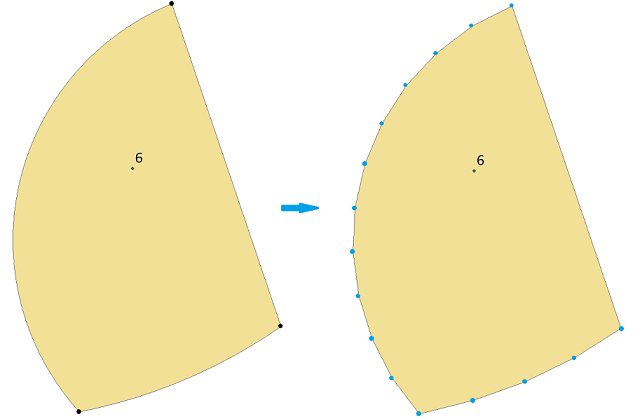
Note:
-
With any of the options above the outside boundary of the output Weighted Thiessen polygon feature class is the selected extent plus additional 10% (this can be switched off in the XTools Pro Options).
-
Only positive values of weights are taken into consideration to build weighted Thiessen polygons.
-
You may specify positive maximum segment only to densify arcs of output polygons.
-
Input point feature class can’t contain duplicate features.









