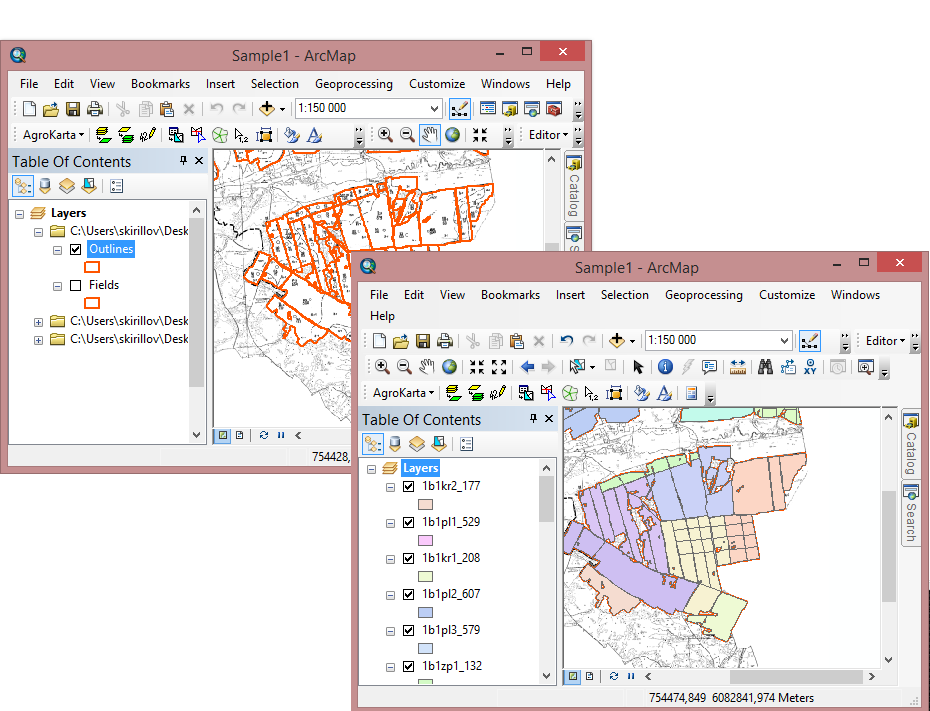"Separate layer or table by attribute" tool
This tool is provided for separating features from the source layer to the new multiple layers grouping the source features by the attribute values.
The tool can be run only if the ArcMap editing session is on (see "Starting ArcMap editing session").
Run the tool to open the following dialog:
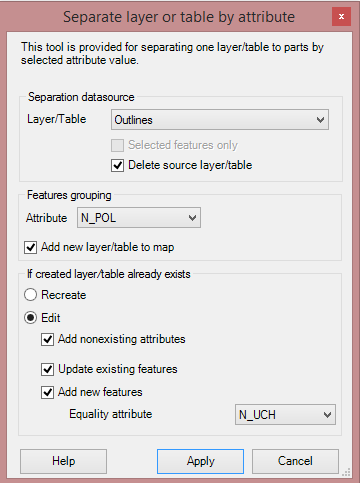
In the appeared dialog you will be able to specify the following parameters:
• the source layer which features (either all or selected only) should be separated to new layers;
• the attribute used for grouping features to be separated;
• the option of adding the new layer to the map;
• in case if the created data source already exists: create the new one or edit the existing one (at that select whether you need to create new attributes, edit the existing ones or add the new features);
• the equality attribute to define the equivalence of two features.
Press Apply button to start the process of separating data by different layers:
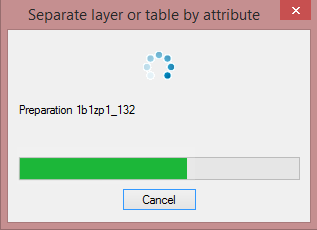
• all features from the source layer are grouped by the equality criterion of the grouping attribute;
• for each group the layer is created;
• all features from the group are copied from the source layer and added to the created layer;
• the created layer is added to the map.