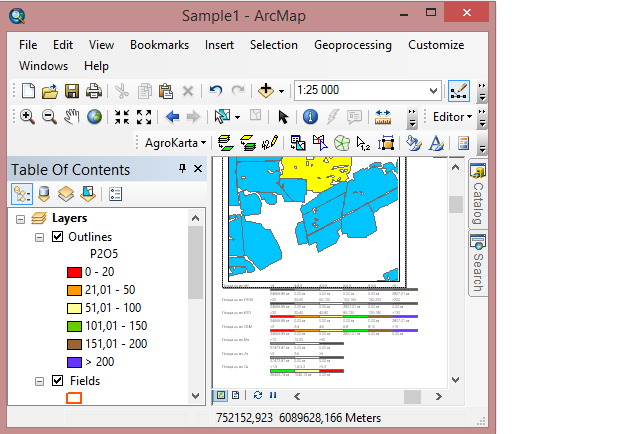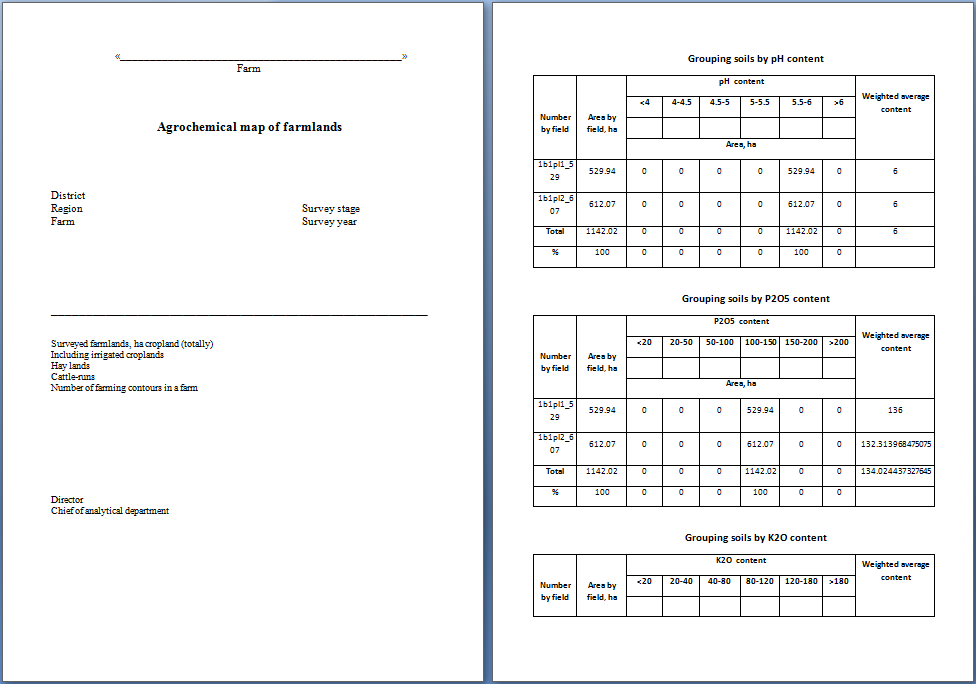"Generate reports" tool
This tool is provided for generating reports based on the selected template.
The tool can be run only if the ArcMap editing session is on (see "Starting ArcMap editing session").
Run the tool to open the following dialog:
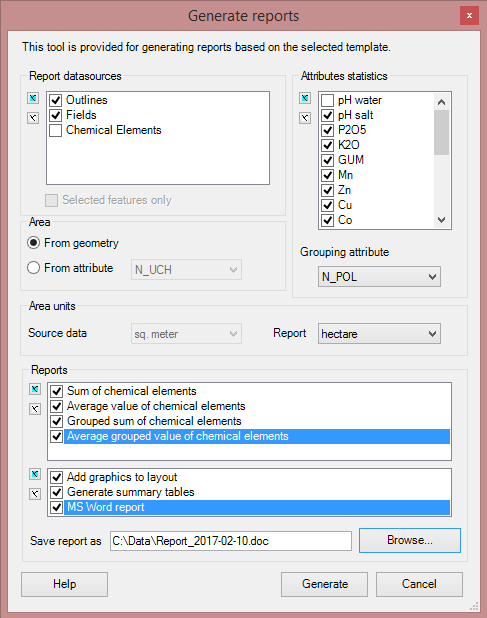
The following parameters are specified in the dialog:
• the features for generating the report;
• the attributes to be calculated;
• the area units in the source data and in the report;
• the grouping attribute;
• the source of the area values;
• the calculation types;
• the report type/types.
Press the Generate button to start the report generation process based on the specified parameters.
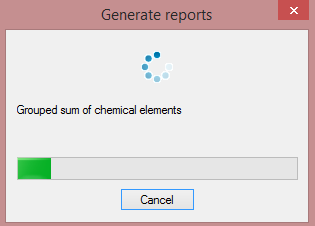
As a result the calculated values are added to the correspondent reports.