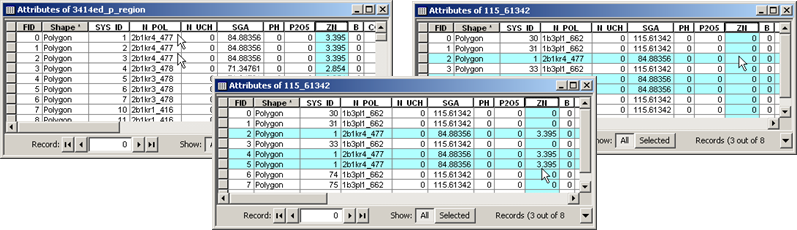"Import attribute data to layers and tables" tool
This tool is provided for importing attribute values from the selected table to the map features.
The tool can be run only if the ArcMap editing session is on (see "Starting ArcMap editing session").
Run the tool to open the following dialog:
.png)
In the appeared dialog you will be able to specify the following parameters:
• the table or layer with the source data;
• the attributes from the selected table to be imported to features;
• the features where data from the table will be imported to;
• the attributes used for equivalence of the map and the source table features;
• the options to update the imported attributes and to add the nonexisting imported attributes to the layers.
Press Apply button to start the process of importing the attribute values:
.png)
• the attribute values from the table row are added to the found feature and/or updated.