Importing chemical elements data of simple plots
To enrich the map layers attributes with the field observations data the Import attribute data to layers and tables tool is recommended to be used.
After you finished collecting the field data related to the concentration of the chemical elements in the soil, you can add this data as the attribute values to the simple plots features. To do this it is required:
• to create and fill in the Excel table, common for all the simple plots of the project;
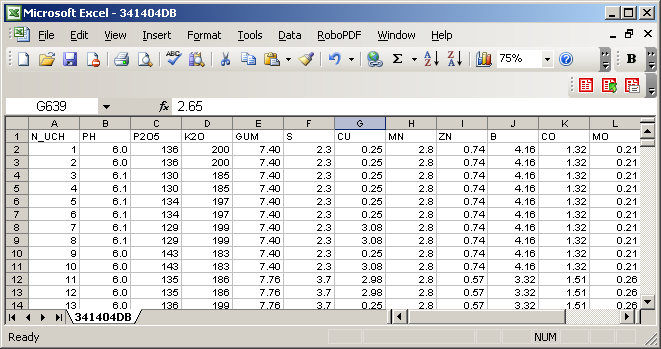
• to add this .xls table to ArcMap as general data source;
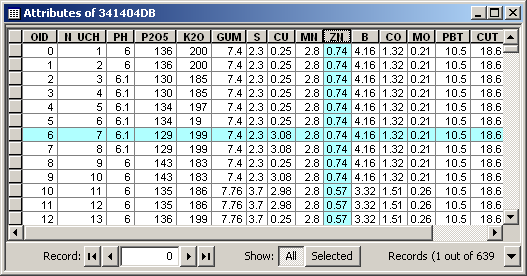
• to copy the attribute values from the table to the map layers based on the simple plots numbers equality (N_UCH) using the tool.
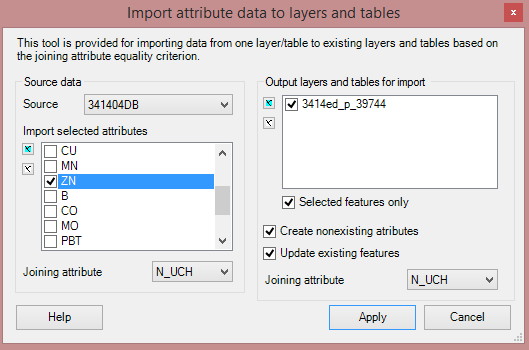
The result is shown below:
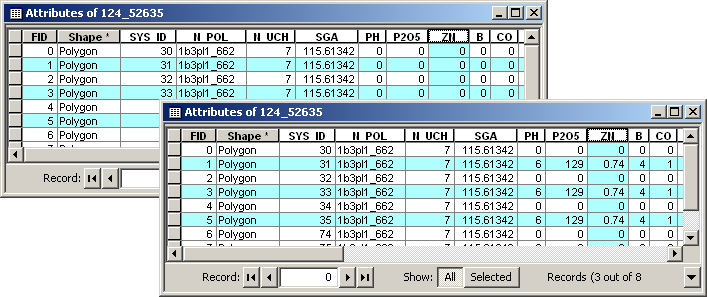
The dialog's parametrization includes automatic setting of the following parameters:
• the layer/table containing the maximal list of attributes to be imported;
• the list of imported attributes;
• the joining attributes.





