Delete Multiple Fields
Purpose
The tool allows deleting multiple selected fields at a time from an attribute or standalone table.
Description
The tool provides a convenient and efficient way for deleting multiple attribute fields at a time. At that Shape, OID and other service fields are hidden and unavailable for deletion. Therefore, it is required that there is at least one non-service attribute field in the table so that the Feature Table is not undefined.
WARNING: this command acts directly on the active table, not on a copy. A delete confirmation routine is included, but once confirmed all deletion requests are final and cannot be undone.
Requirement: the target table must be an editable table.
Usage
-
Select the "Delete Multiple Fields" tool from the XTools Pro Table Operations menu.
-
Select the input dataset or table from which you wish to delete fields.
-
In the list of available fields select those that you wish to delete.
-
Press Run to delete the selected fields.
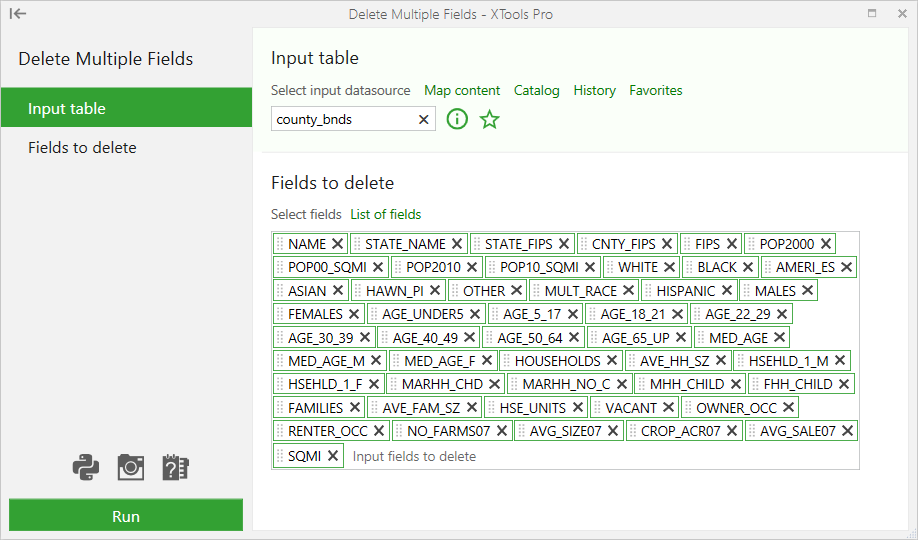
Usage tips:
-
Selected fields for deletion are those with checked boxes next to field names in the List of fields and not only marked with a cursor;
-
You can hold Shift or Ctrl buttons when clicking on fields to mark a few fields, then click the Space bar to check or uncheck them;
-
You can use options "Select all", "Unselect all" and "Invert selection" to select all fields, none of them, or to invert current selection;









