Customizing "Show Directions" tool
For the component "Show Directions" the following elements are customizable:
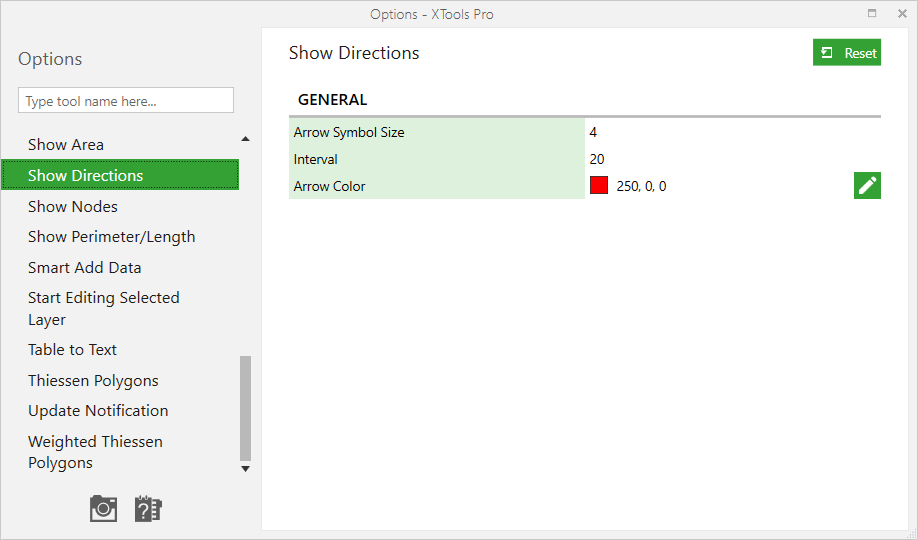
-
Arrow Symbol Size
- specifies the default size of the arrow symbol. -
Interval
- specifies the default interval between arrow symbols. -
Arrow Color
- specifies color of the arrow symbol, can be selected and customized in a table of colors which is available by clicking the arrow.
Changes are applied upon using XTools Pro Show Directions tool next time.









