Customizing "Auto Backup Document" feature
For the component "Auto Backup Document" the following elements are customizable:
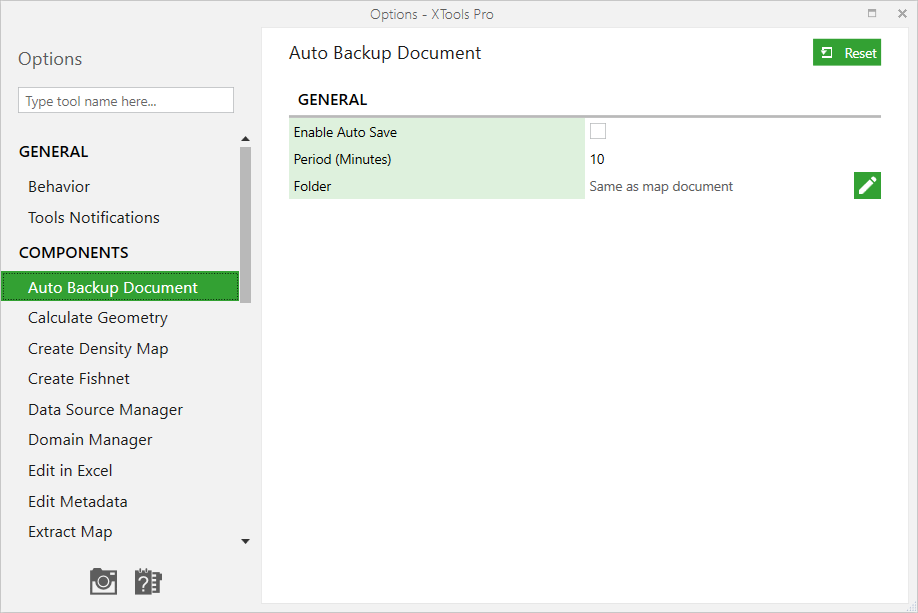
-
Enable Auto Backup Document
- enables or disables auto backup functionality, this can be also managed in the XTools Pro toolbar menu -
Period (minutes)
- defines the period (in minutes) of auto saving backup copies of maps, varies from 1 to 2147483647 minutes -
Folder
- this is the folder where backup copies will be stored (click on the pencil icon and browse for the appropriate folder). If no folder specified by default backup copies will be placed with the original map documents, in the same folder.
Changes are applied upon closing the Options dialog.









