Attract Features
Purpose
|
Input features: |
|
|
Output features: |
|
The tool is provided for attracting point, polyline and polygon features to the specified base line features. Attracted features are stored in a new feature class.
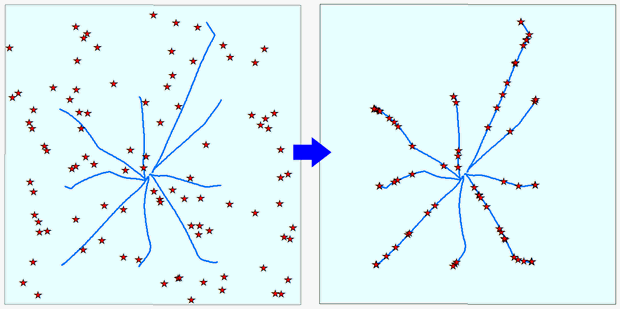
Description
The tool creates a new feature class with the input features moved to the base features within the specified area.
Attributes of the input features are transferred to the new feature class. Input feature IDs can be optionally transferred as well.
3D features are not supported. If selected base features have Z coordinates, then input features will be moved to the projection of these lines on surface.
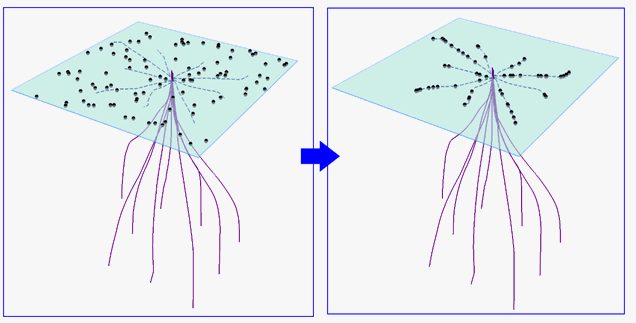
Usage
In order to attract input features to the base features the following parameters should be specified:
-
Input features. Input features can be points, polylines and polygons. If there are any selected features there is an option to attract only these selected features.
-
Output feature class. The new output feature class will keep the attributes of the input features.
Different geometry types are processed as
follows.
Points are located on the base lines:
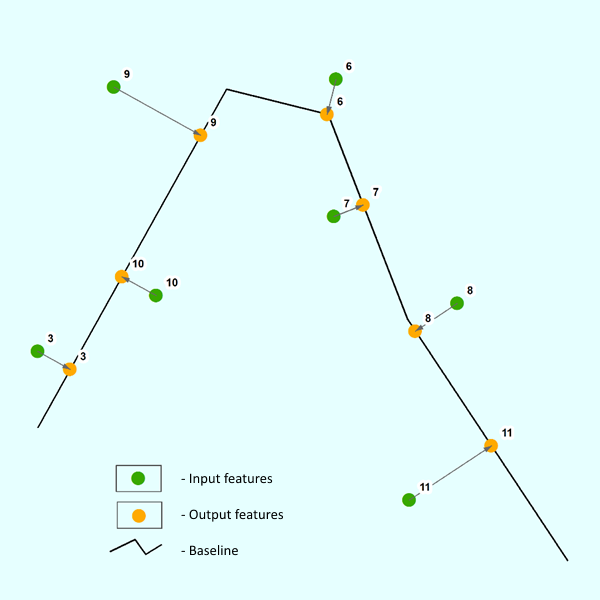
Polylines are
attracted to the base lines by the nearest point:
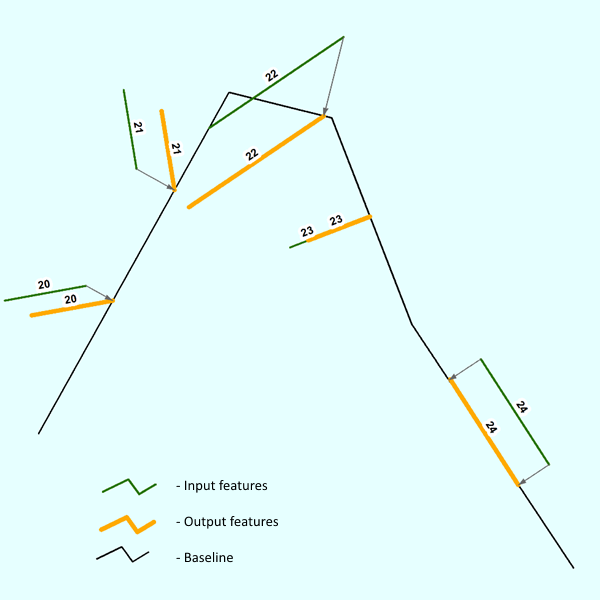
Polygons are
attracted to the base lines by the nearest point:
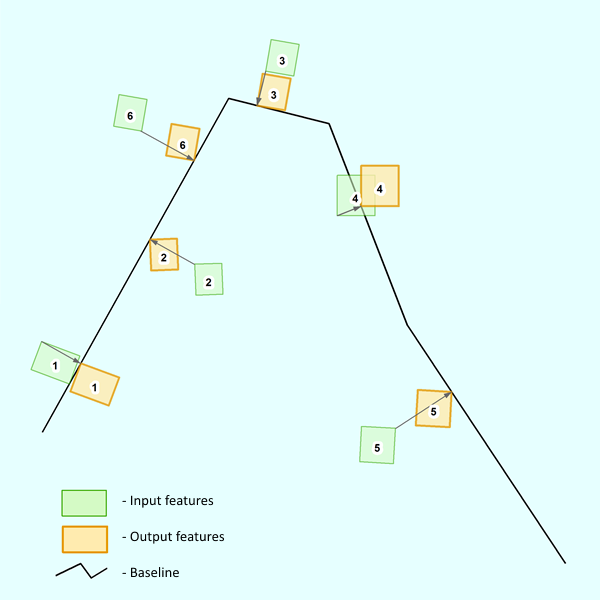
-
Base features. Specifies lines along which input features will be aligned. If there are any selected features there is an option to attract input features only to them.
-
Maximum distance. This parameter defines a distance between input and base features within which input features will be attracted.
If maximum distance is not specified, then all input features will be attracted to the closest base features:
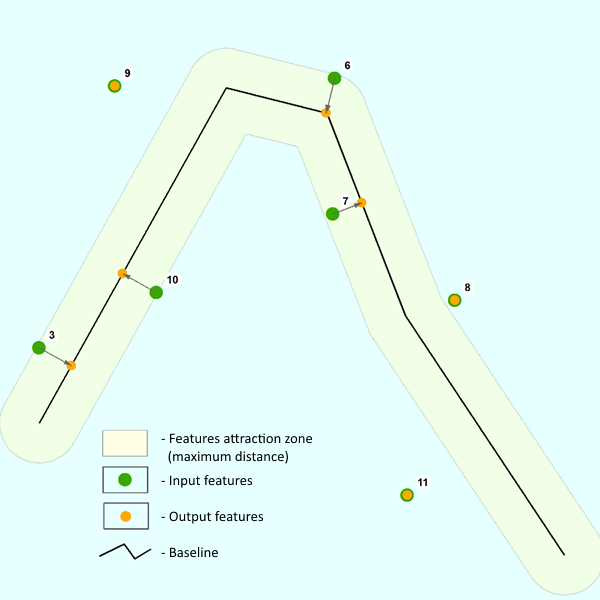
-
Intersection with base features. This parameter is available for input polygons and polylines. If intersected by base features there are following options available:
-
Skip - all features intersected by base features will be skipped and copied to the output feature class as is.
-
Attract - all features intersected by base features will be attracted to the closest base features by the nearest point.
-
ID field. Adds field with input feature IDs to the attribute table of output feature class. Default ID field name can be changed.












