Delete Dataset
Purpose
This tool is provided for deleting ArcGIS datasets directly in ArcGIS ArcMap without using ArcCatalog.
Description
The tool functionality is similar to ArcGIS ArcCatalog "Delete" functionality. Any of the datasets supported by ArcGIS can be deleted using "Delete Dataset" tool.
Usage
In order to delete a dataset click on the tool icon in the XTools Pro Data Management Tools menu:
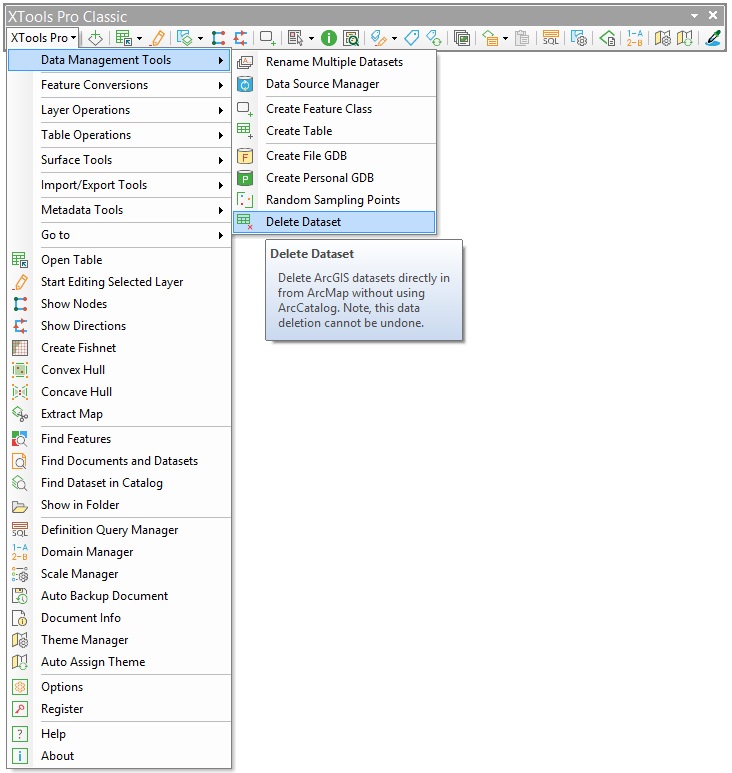
The dialog prompting you to navigate and select the dataset to be deleted will appear. Select the dataset(s) and press the "Delete" button - the selected dataset(s) will be deleted.
WARNING:
Deleting datasets cannot be undone, the deleted datasets are permanently removed from the disk.









