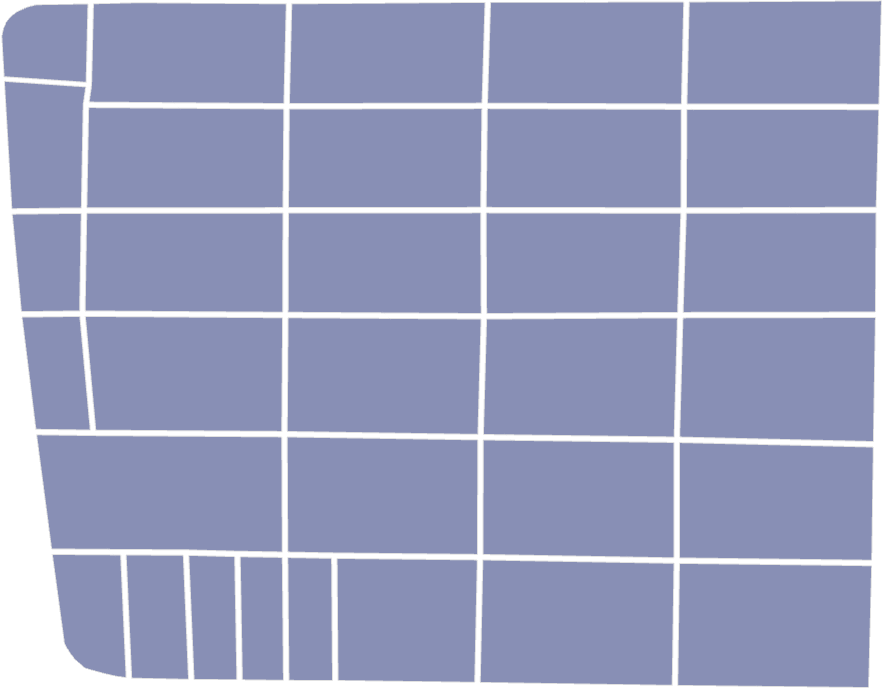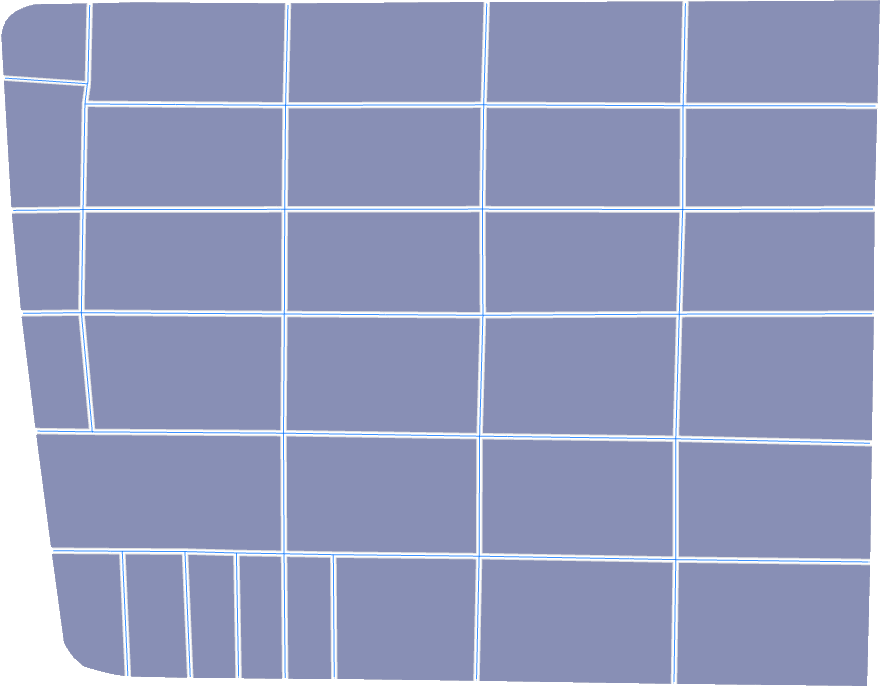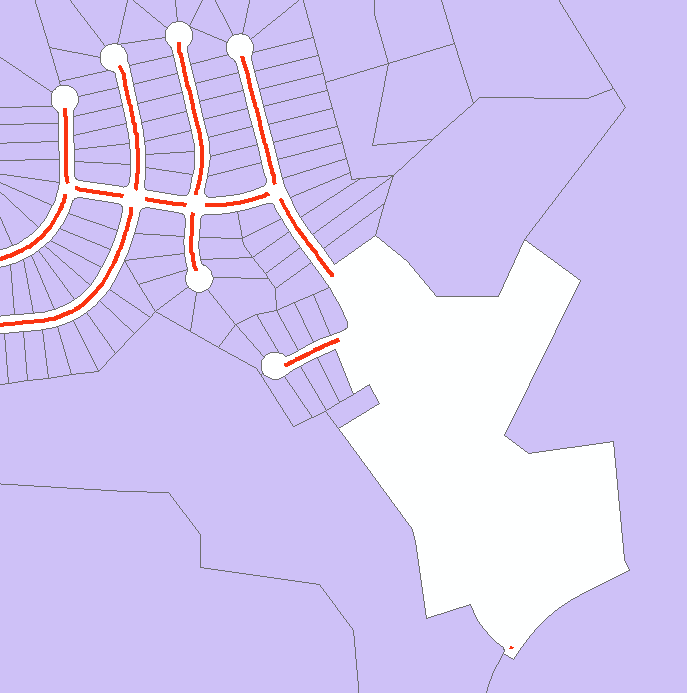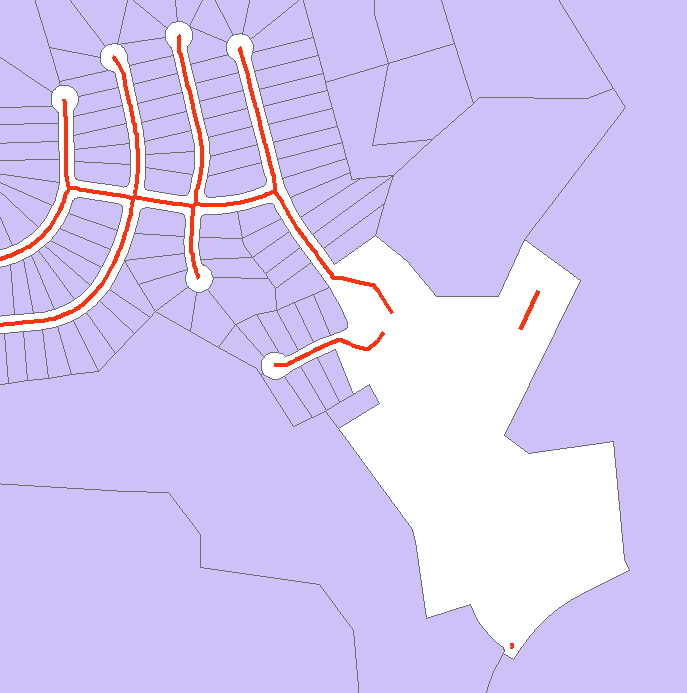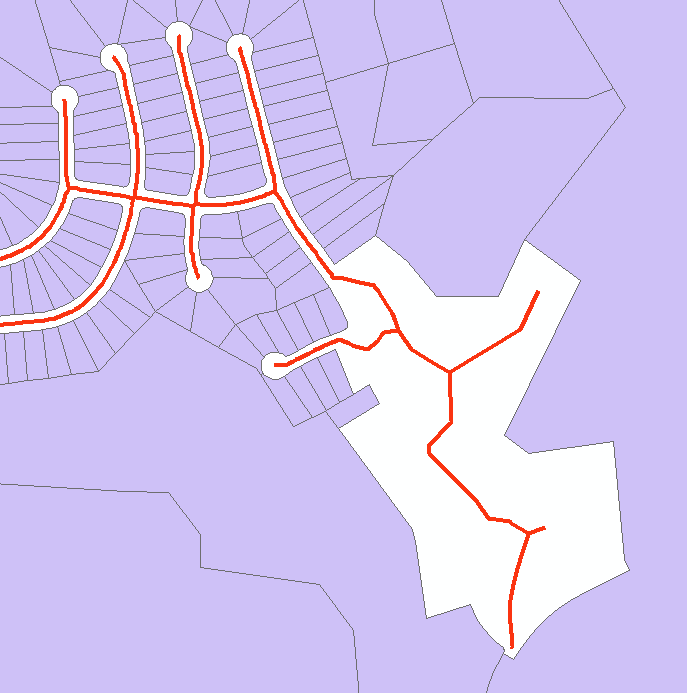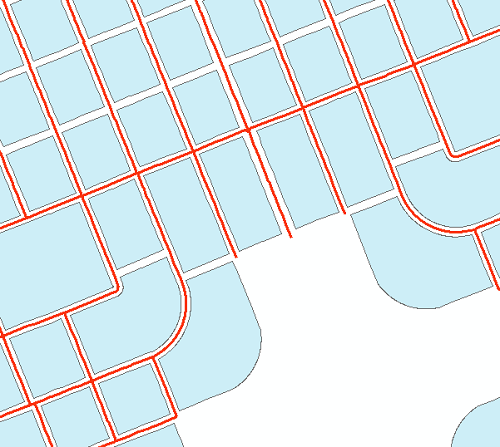Outside Center Lines
Purpose
|
Input features: |
|
|
Output features: |
|
The Outside Center Lines Outside tool is provided for creating center lines between polygons.
|
Input polygon |
|
|
Center lines between input polygons |
|
Cutoff distance
Cutoff distance parameter allows specifying a range of distances between polygons where center lines will be created. For example, using a smaller maximum value for this parameter you can avoid unnecessary center lines across squares, parking areas etc. when creating streets between building polygons. If you wish to avoid the narrow streets or footpaths, you can specify the minimum cutoff distance. Therefore, the cutoff distance should be carefully selected depending on the input data and task.
Notes
- Cutoff distance is required parameter and should
be specified before running the tool.
- Maximum cutoff distance must be greater than 0 and greater than minimum
distance.
- Minimum cutoff distance can be 0 or greater.
- If the minimum cutoff distance is 0, all center lines will be created,
even if the distance between polygons is very small.
|
Cutoff |
Output center lines |
|
Maximum = 10 meters |
|
|
Maximum = 50 meters |
|
|
Maximum = 100 meters |
|
|
Maximum = 100 meters Minimum = 55 meters |
|
Attributes
Attributes of the input polygons are not transferred to the output center lines.