Fill Holes
Purpose
Input features: 
Output features: 
The tool provides filling the holes in the input polygon features.
Description
The tool removes holes with an area equal or smaller than the specified value in the input polygons. All input attribute fields will be transferred to the output feature class.
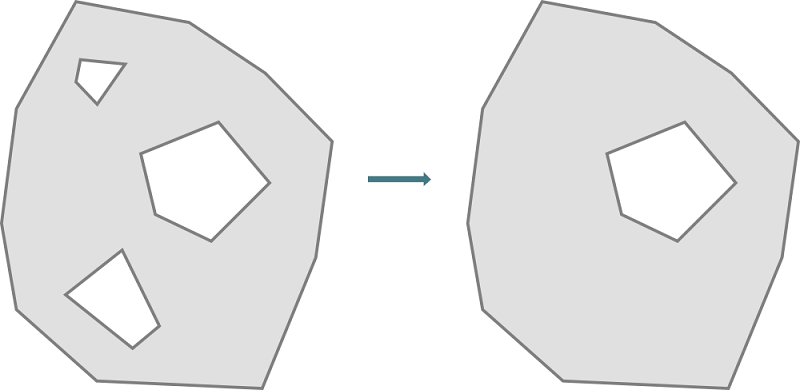
Usage
-
Select the "Fill Holes" tool from the Analysis tools of XTools Pro menu.
-
Select the input layer containing holes to be filled.
-
Specify the name and location of the output feature class.
-
Specify maximum hole area value, holes with specified or smaller area will be removed.
-
Specify ID field to store input features IDs.
-
Press Run to fill holes.
Notes
-
Maximum area parameter can be only positive or empty (by default). If the parameter is empty, all holes will be removed in the input polygon features.
-
Features with incorrect or null geometry won't be kept in the output feature class.
-
For multipart polygon with the parts nested in its hole, the hole area value is calculated as a substraction of the interior ring area and all exterior rings areas of the nested parts.









