Customizing "Smart Add Data" dialog
For the component "Smart Add Data" the following elements are customizable:
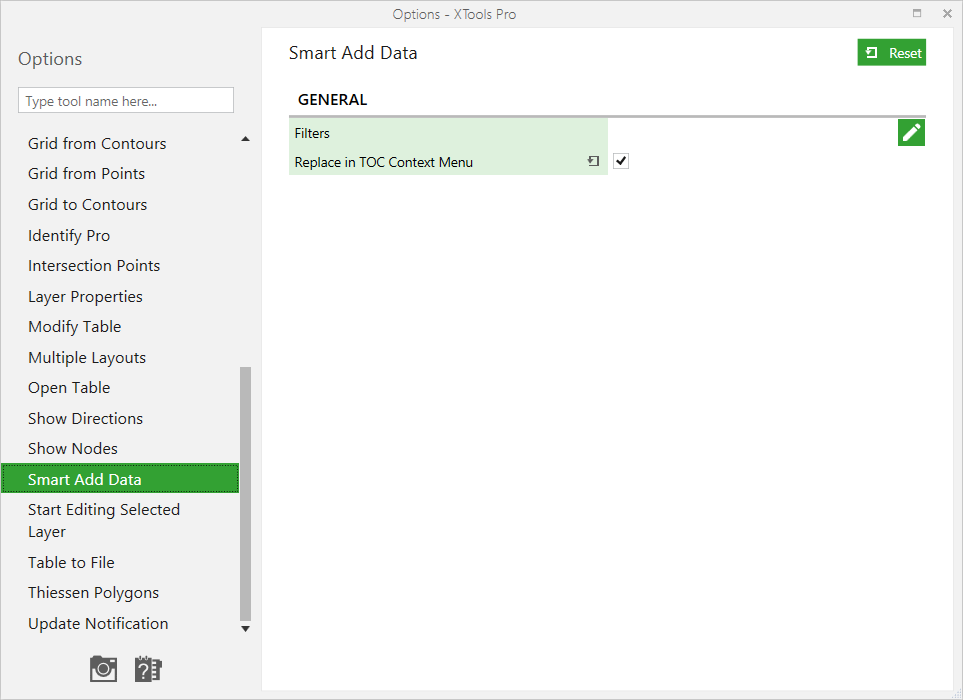
-
Filters
- opens a new dialog allowing editing available filters and adding new ones. -
Replace in TOC Context Menu
- if selected replaces the default Add Data dialog with the Smart Add Data dialog in the TOC context menu when you right-click on the Data Frame name (Layers by default).
Changes are applied upon closing the Options dialog.









