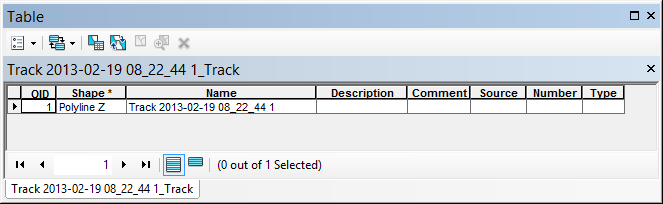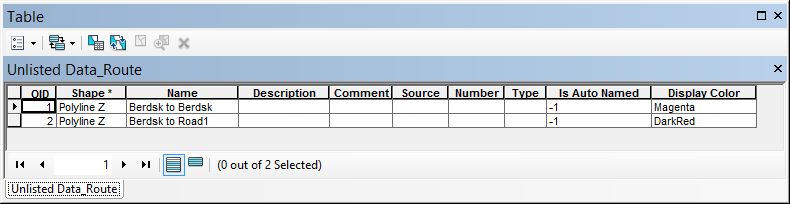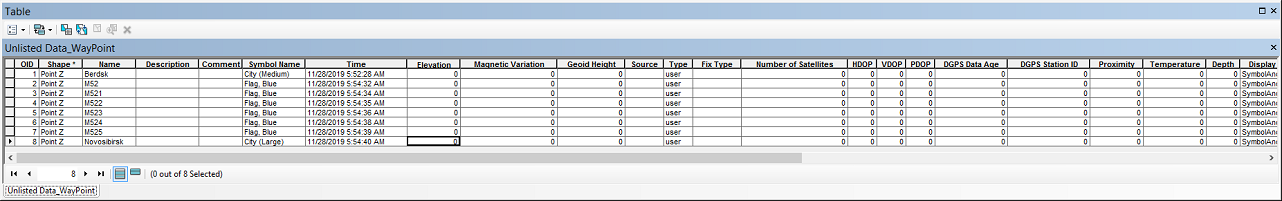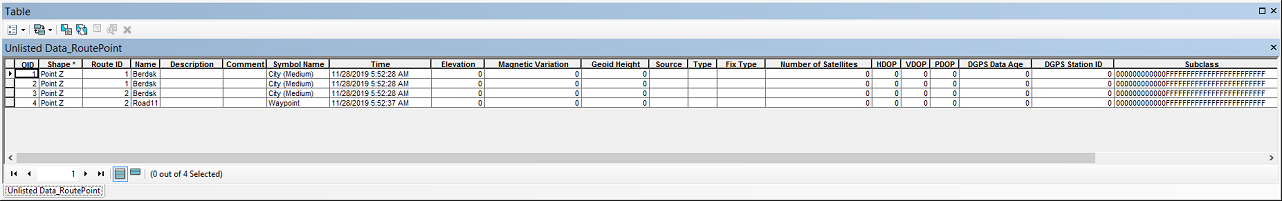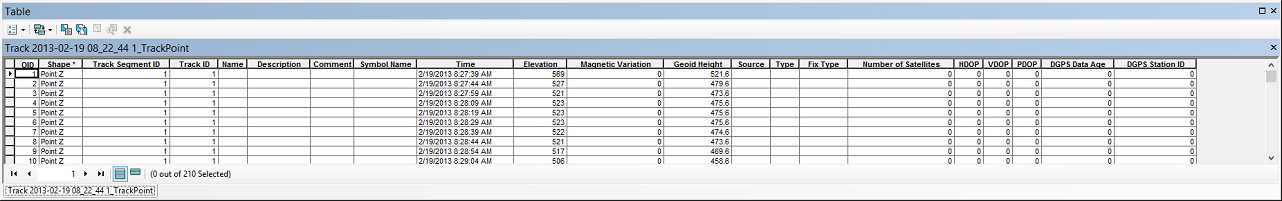Working with GPX files
#new
Doing field work, traveling or just riding a bike with GPS tracker you can write and collect GPX files with recorded tracks, waypoints or routes. Then you may need to add data collected in the field as GPX files to your map in ArcGIS. This is not always an easy and straightforward process as not so much is available for that out of the box.
In order to support and facilitate such efforts XTools Pro provides an ArcGIS Plug-in data source that allows reading GPX files (version 1.0 and 1.1) directly in ArcGIS and adding them to the maps. The most part of attributes including extensions saved in GPX file will be kept in a feature layer attribute tables.
Notes:
-
Waypoints are added as a Point Z feature layer.
-
Routes are added as a group layer with two feature layers: Point Z feature layer with routepoints and Polyline Z feature layer with routes.
-
Tracks are added as a group layer with two feature layers: Point Z feature layer with trackpoints and Polyline Z feature layer with tracks. Besides, each track polyline will be multipart feature where tracksegments will be parts.
-
If points from GPX file do not have elevation attributes, output feature Z coordinates will be "0".
-
Feature layers based on GPX files are added as read-only. Try XTools Pro Import from GPX tool to convert data into geodatabase feature classes or shapefiles.
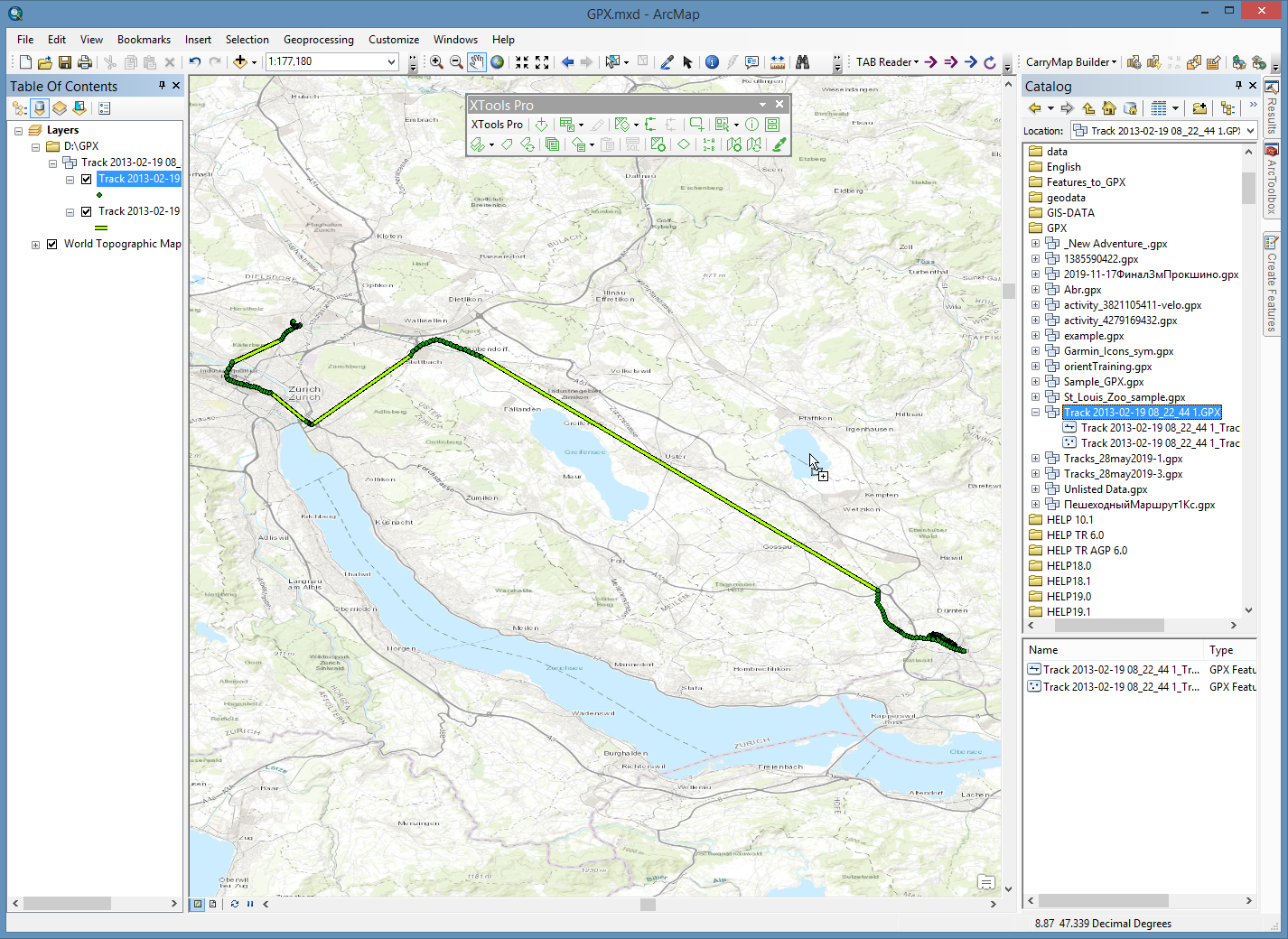
Adding GPX files to the map
You can add GPX files to the current map in different ways:
-
using standard Add Data dialog
-
using XTools Pro Smart Add Data dialog
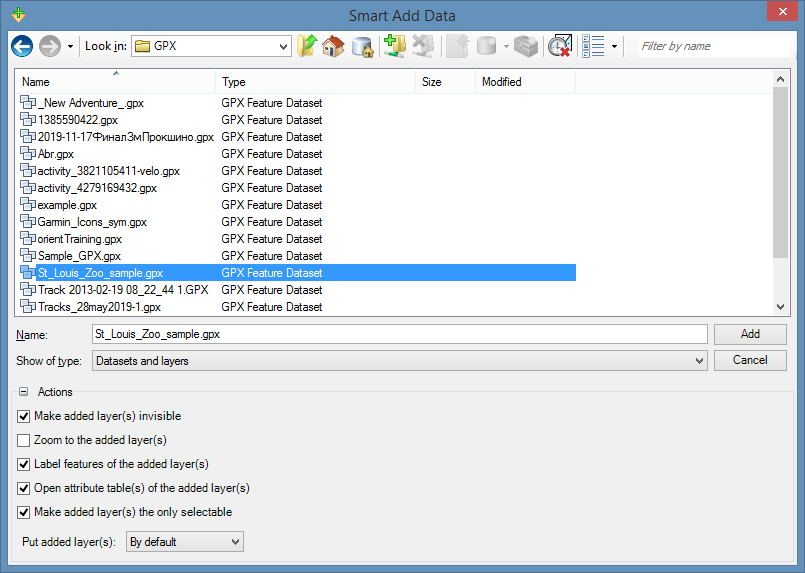
-
you can drag and drop them from Catalog
-
you can add or drag and drop only one geometry type of GPX file from Catalog
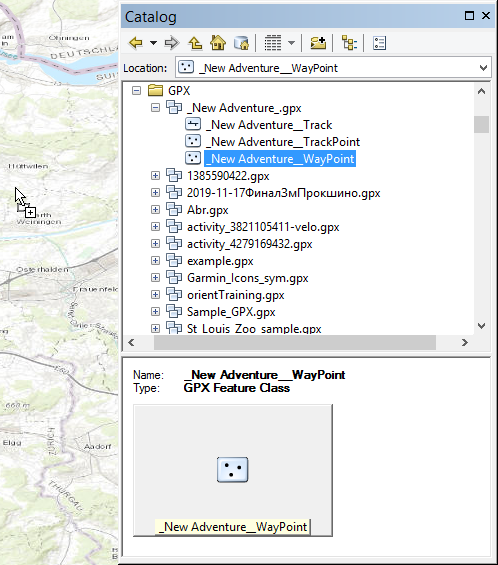
Supported attributes
All GPX version 1.0 - 1.1 attributes are supported:
for waypoints, routepoints, trackpoints:
-
name
-
description
-
comment
-
symbol
-
time (UTC)
-
elevation (in meters)
-
magnetic variation (in degrees)
-
geoid height (in meters)
-
source
-
links
-
type (classification) of the point
-
type of GPX fix (none, 2d, 3d, dgps, pps)
-
number of satellites
-
horizontal dilution of precision (hdop)
-
vertical dilution of precision (vdop)
-
position dillution of precision (pdop)
-
number of seconds since last DGPS update (DGPS data age)
-
ID of DGPS station used in differential correction (1 ... 1023)
for routes and tracks lines:
-
name
-
description
-
comment
-
source
-
links
-
GPS route/track number
-
type (classification) of the route/track
Besides, following extensions are supported:
Notes:
-
All GPX attribute fields are added to the output feature layer by default. If original GPX file doesn't have some attribute data, these output fields will be empty.
-
Link attribute may be multiple. Count of output Link attribute fields is defined by the first geometry.
-
Extension attribute fields are defined by the first geometry.
For route and track point feature layers additional service fields will be added: for routepoints - Route ID, for trackpoints - Track Segment ID, Track ID.