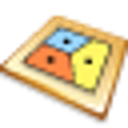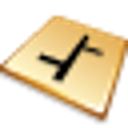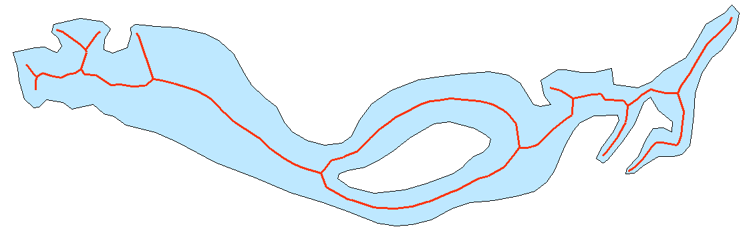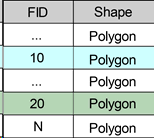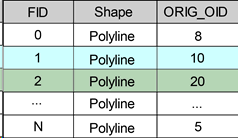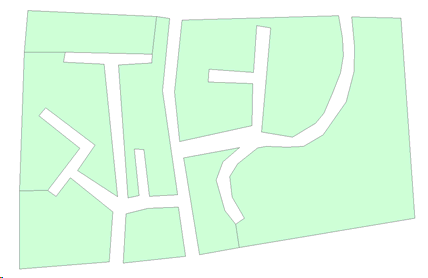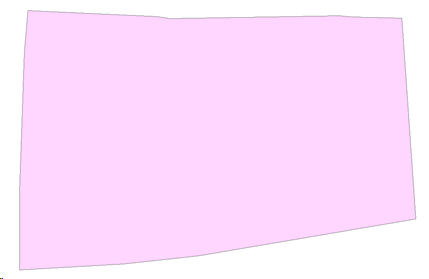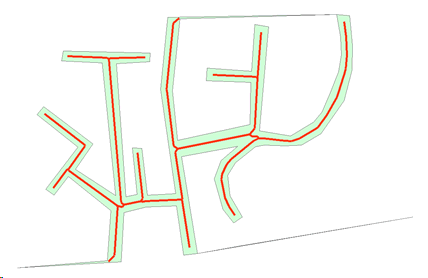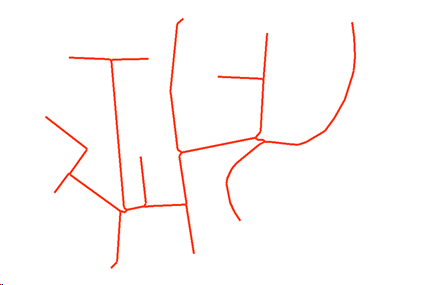Center Lines
#updated
Purpose
|
Input feature types: |
|
|
Output feature types: |
|
The tool is provided for creating a line going through the center of the polygon. If the input polygon has a complex shape, then the minimum skeleton of the polygon would be created as the center line.
|
Input polygon |
|
|
Central line going through the center of the input polygon |
|
Attributes configuring
The tool allows transferring the input features IDs to features of the output layers. This ID may be used for setting up the correspondence between input and output features.
To transfer the ID, the Field ID option should be enabled.
|
Input attributes |
Output attributes |
|
|
|
How to create center lines in empty area between polygons
|
Select input polygons. |
|
|
Create concave hull for selected polygons using the Concave Hull tool.
|
|
|
Cut input polygons from the concave hull using the Erase tool. |
|
|
|
|
|
Create center lines for polygons created at the second step using the Center Lines tool. |
|
|
|
|