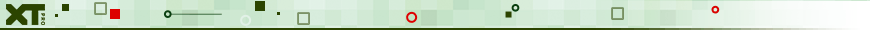Customizing XTools Pro toolbar
Being installed XTools Pro appears as an additional toolbar in ArcMap:

By default XTools Pro toolbar consists of a drop-down menu and 25 buttons placed on the toolbar:
-
Smart Add Data
-
Open Attribute Table
-
Start Editing Selected Layer
-
Make Selected Layers the Only Selectable
-
Show Nodes
-
Show Directions
-
Create FeatureClass/Table
-
Feature Report
-
Identify Pro
-
Callout Identify
-
Catalog window
-
Catalog preview window
-
Navigator
-
Metadata Editor
-
Metadata Viewer
-
Metadata Synchronizer
-
Multiple Layouts Manager
-
Copy Layer Properties
-
Paste Layer Properties
-
Toggle Definition Query
-
Selection Manager
-
Layer Properties Dockable Window
-
Domain Manager
-
Map Theme Manager
-
Auto-rendering
As with standard tools in ArcMap, you can always add/remove any other XTools Pro tools on/from the toolbar. For that, pick up the "Customize Mode..." item from the ArcMap Customize menu and select XTools Pro in the "Commands" tab.
From the commands list on the right select a tool that you wish to put on the toolbar, drag it and drop on the XTools Pro toolbar:
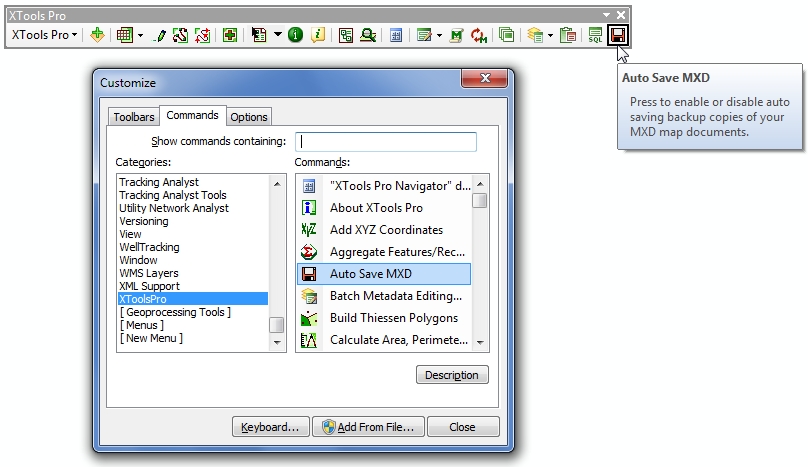
---