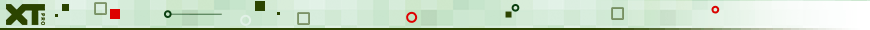Aggregate Features/Records
Purpose
The Aggregate Features/Records tool is meant for aggregation of records or features according to the specified parameters.
Description
The tool allows aggregating input features or records using selected aggregation "Group by" field(s).
Aggregate Features/Records allows extracting and grouping unique records only in selected fields, defining aggregation functions for other source fields, creating a new table that contains aggregated data and (if possible) determining output geometry aggregation for it.
Usage
-
Select the "Aggregate Features/Records" tool from the XTools Pro Table Operations menu.
-
Select input dataset for aggregating (either a feature layer or a standalone table).
-
Specify the name and location of the output table or feature class.
-
Select the field(s) by which you want to group features or records.
-
Select aggregation parameters for the rest of fields.
-
Select geometry aggregation.
-
Press Run.
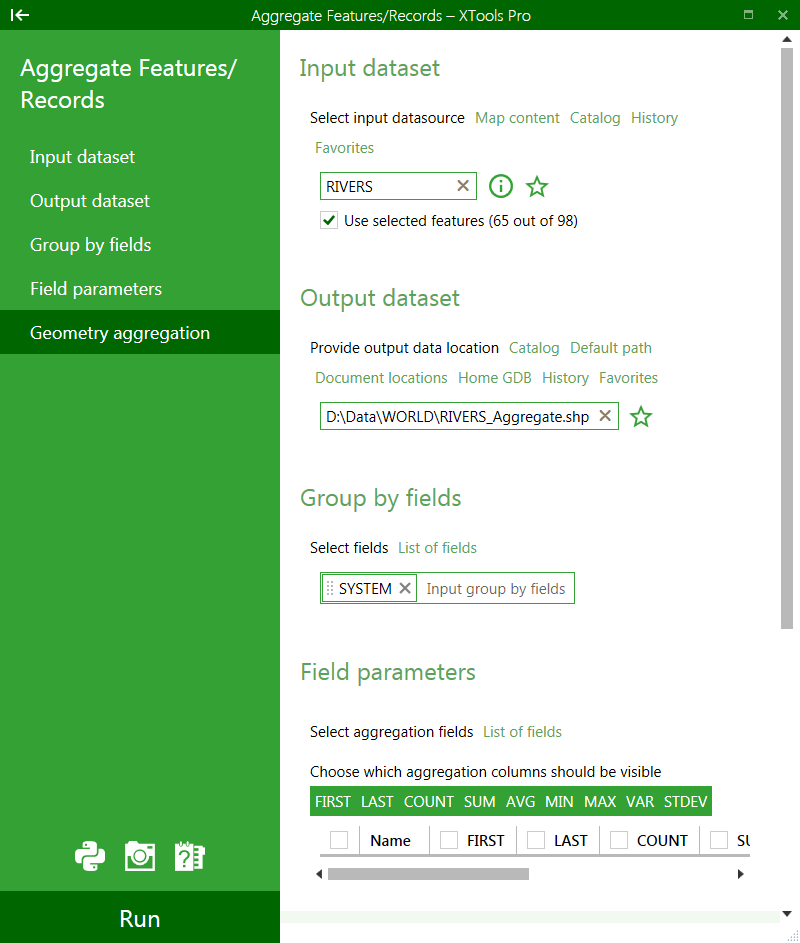
---