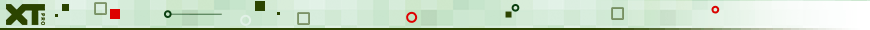Registration
XTools Pro extension for ArcGIS Desktop is a shareware product, after registering online you can try all of its tools and features for 14 days and the only limitation of the trial version is a splashed nag-screen that appears when you use any of the tools for the first time in one ArcMap session. This reminding message appears starting from 5 days before valid period expires.
After 14 days all tools and features become unavailable for unregistered users. You can register to have access to the free part of XTools Pro functionality. The registration is absolutely free of charge, just fill in the online registration form and registration details will be sent to you by email.
To purchase XTools Pro extension:
-
Visit XTools Pro website
-
Go to the Buy section
-
Fill the registration form and pay with your credit card
-
After payment verification you will receive a full license or activation key via provided email
-
Enter the license or activation key to the registration form which is available from the XTools Pro menu or from the About XTools Pro dialog.
---