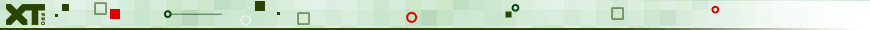Note: this tool is new in XTools Pro 12.0
Domain Manager
Purpose
Domain Manager is a new tool provided for managing geodatabase domains.
Description
The Domain Manager tool allows viewing and editing domains for the selected geodatabase in one dialog. You can easily see what domains are created for the geodatabase, where they are used and what are the properties. Domain properties can be changed, and the domains can be created, removed, exported and imported.
Managing Domains
-
Select the "Domain Manager" tool from the XTools Pro menu and select a geodatabase.
Alternatively, Domain Manager can be started from the geodatabase context menu.
-
In the list of the available domain select one that you wish to work with.
-
View and modify the selected domain properties as required.
-
View and modify other domains if needed.
-
Having done all changes press OK to apply them to the geodatabase.
Note that only at this moment all changes are applied and checked for correctness.
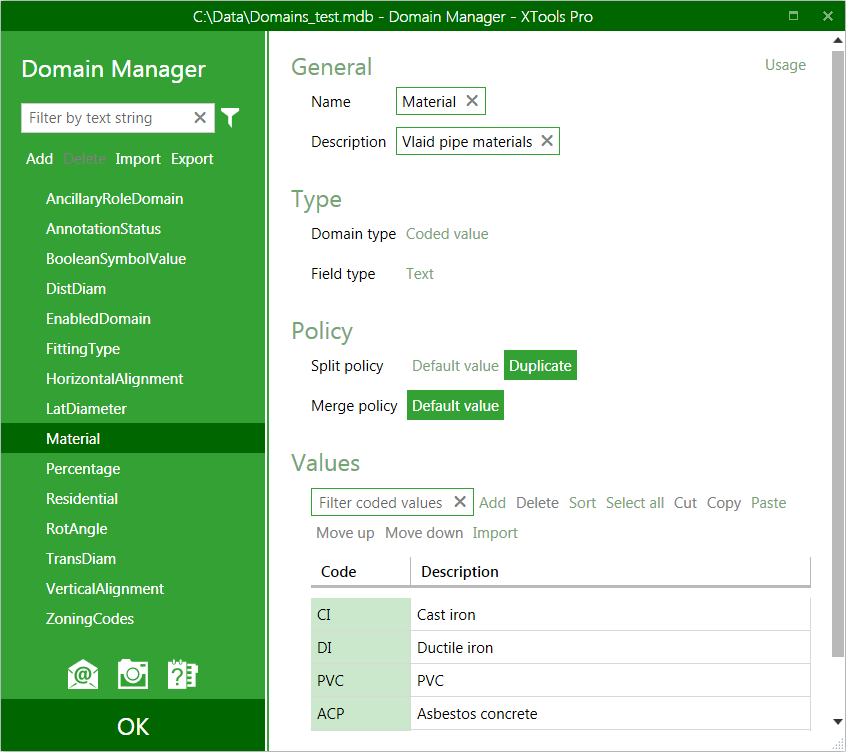
Finding domain usage.
For any selected domain there is an option to find where it's used in the geodatabase. Press on the "Usage" link in the upper right corner and this will show the list of all feature classes using the selected domain.
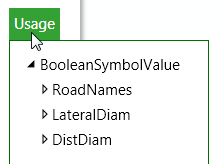
Filtering domains.
For those geodatabases with lots of domains there is an option to filter domains by one or a few properties.
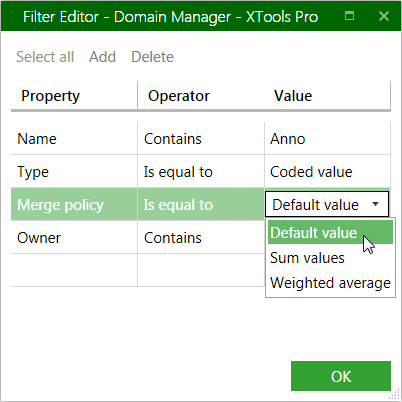
Notes and known limitations.
-
Renaming existing domains is supported in full for ArcGIS 10.1 and above. With ArcGIS 10.1 it is allowed to rename only those domains that can be removed (i.e. not used anywhere).
-
If the selected domain is in use it's not allowed to modify its Name, Type and Field type. Only Description, Coded Values, Range and Merge/Split policy can be changed. Besides, the domains in use cannot be deleted.
-
For the SDE geodatabases it's not allowed to modify domains for the other users (when the user is not an owner).
-
The Import feature always imports tables to the new domains (existing domains not altered).
---