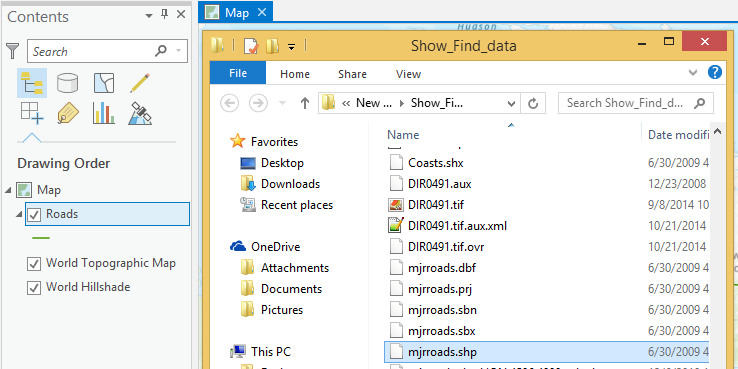Show in Folder
Purpose
The tiny feature allows to quickly open folders containing datasets (shapefiles, tables, geodatabases, raster files etc.) selected in the Contents pane.
Description
The tool opens a new File Explorer window and goes to the folder with the data source of the element selected in the Contents pane.
Supported formats – SHP, DBF, KML/KMZ, different raster formats, CAD-data (DGN, DWG, DXF), TXT, XLS, XLSX, CSV, LAS, TIN-data and elements of geodatabases (tables, feature classes, raster datasets, raster mosaic, relationship classes, annotations, terrains, topology, parcel fabric datasets, geometry nets, network datasets).
For geodatabase elements the containing folder will be opened in the File Explorer window.
Usage
The tool is available from the layer context menu in the Contents pane.
The tool icon may be disabled if the selected layer has an invalid source path.
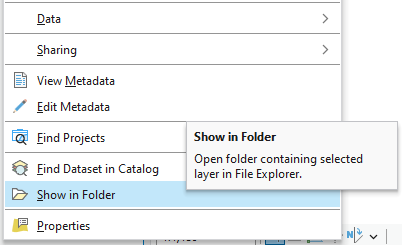
Select a layer in the Contents pane, then select the Show in Folder item from the selected element context menu. A new File Explorer window with the data source of the selected element will open.