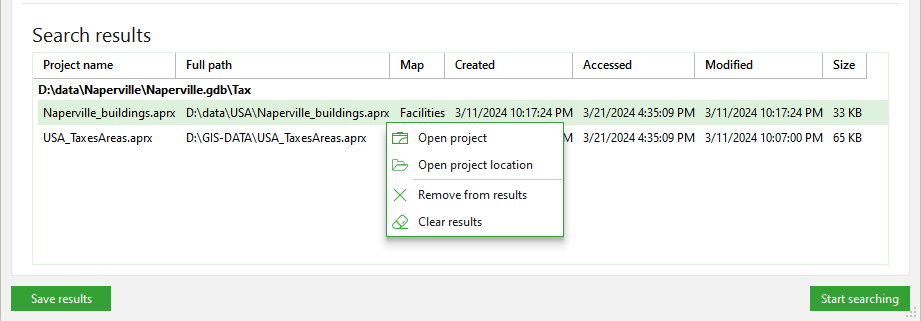Find Projects
Purpose
Cleaning up data on disk? Wondering where is this particular dataset used? Can it be removed without leading to broken links to datasets in some projects? The Find Projects tool is provided for searching for projects associated with the selected datasets.
Description
The Find Projects tool is aimed to help you organize and better understand your data and maps. With this tool you can find in what ArcGIS Pro projects the selected dataset is used.
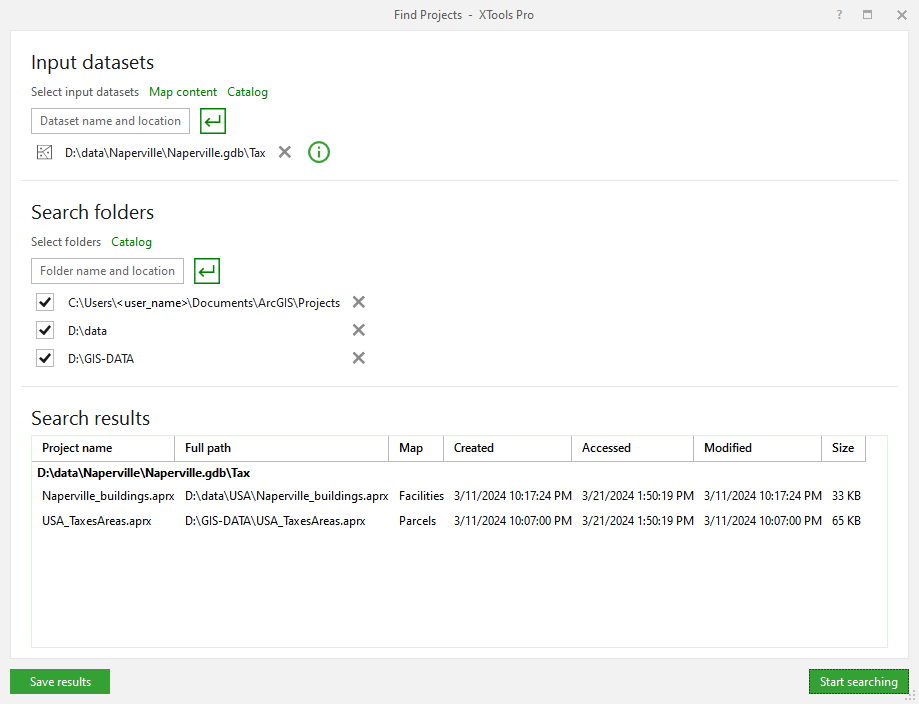
Usage
-
Select the "Find Projects" tool from the XTools Pro Search Tools.
Another way is opening the tool from the context menu of a layer in the Contents pane or a dataset in Catalog pane.
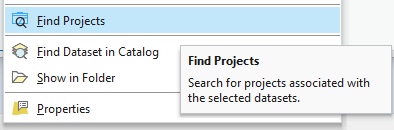
-
Specify input datasets that you wish to find in ArcGIS Pro projects.
-
Specify folders where the projects are searched in.
-
Press Start searching to find projects associated with input datasets.
Searching for projects associated with selected datasets
Searching for associated projects (APRX files) you can add as many datasets as you need, search results will be then grouped by the datasets. Datasets can be added manually, dragged and dropped or selected from Contents or Catalog panes. For layers from Contents pane, the dataset the selected layer is based on is added. The layers with broken links can also be added to the Input datasets list. Analyzing datasets the tool considers the full path to them.
At that, you can select folders where the tool will search for projects. You can specify the entire disk (C:\) and you can add a specific folder. By default, your user profile folder can be searched in:
C:\Users\<user_name>\Documents\ArcGIS\Projects
Having selected datasets and search folders you can finally start searching. The search process can be stopped at any time, for example, after the first item is found and displayed in the search results window.
Working with search results
For each project file in the search results window there is the same context menu. You can
-
Open project
- opens the project with another ArcGIS Pro session. -
Open project location
- opens the project location with File Explorer. -
Remove from results
- removes the found project from the search results list. -
Clear results
- clears search results list.
Search results can be saved to a TXT or HTML file.