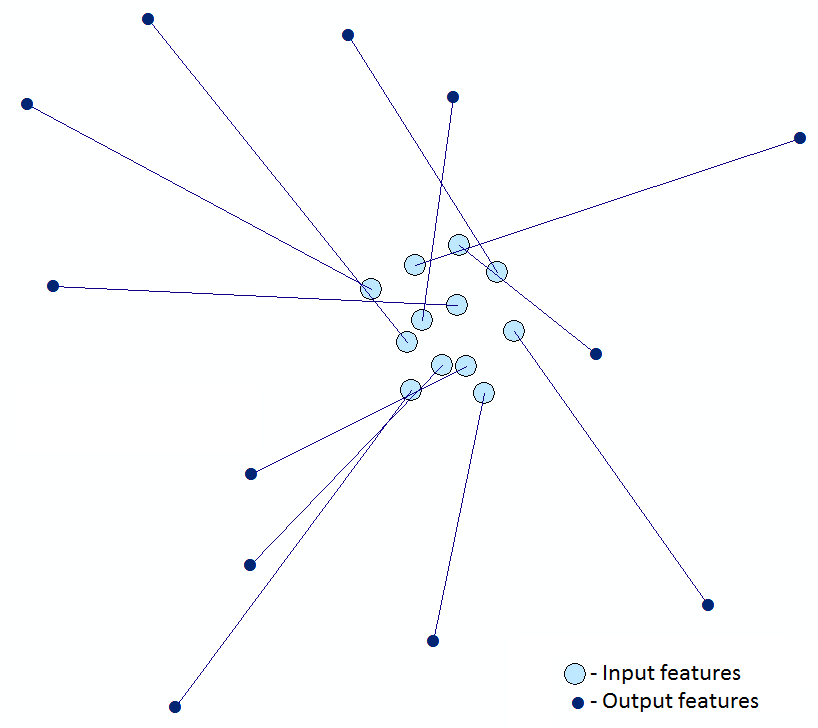Disperse Points
Purpose
Input features: 
Output features: 

This tool allows dispersing coincident or adjacent points more uniformly.
Description
The tool is provided for dispersing points with the distance between less than that specified within a given radius. The points distribution radius is measured from the points initial position or from the center of mass of the points cluster. Dispersed points are saved in a new feature class.
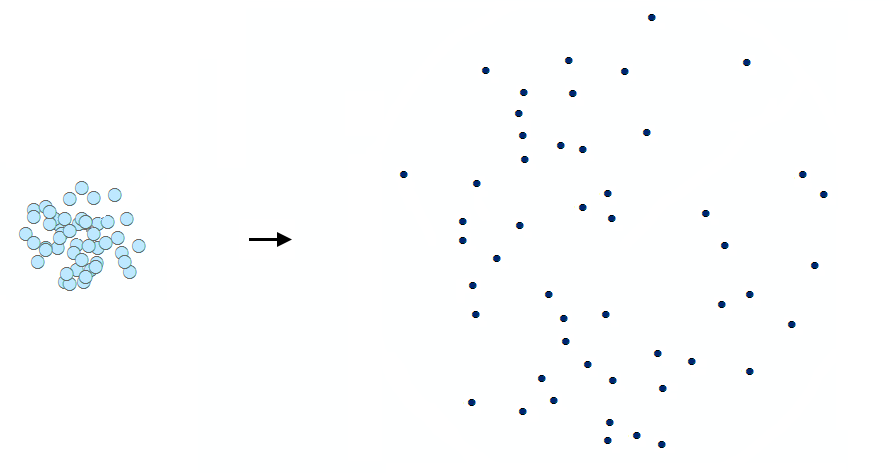
Usage
-
Select the "Disperse Points" tool from the Geometry tools.
-
Select the input layer with the points that you wish to disperse using Map Content, Catalog, History or Favorites.
-
Specify the name and location of the output feature class using Catalog, Project locations, Home GDB, History or Favorites. The output data can be saved in a shapefile or in a geodatabase.
-
Specify the tolerance that determines the minimum distance between points and the radius within which the input points will be distributed. Disperse radius must be positive and exceed the tolerance.
-
Define the disperse method.
-
Select attributes to be added to the output feature class.
-
Specify output leader lines connecting original and disperse points if required.
-
Press Run to disperse points.
Note:
Multipoint features cannot be used as
input data.
Disperse methods
There are two disperse methods available in the tool:
-
Randomly for each point
All points with the distance between less than the specified tolerance are randomly dispersed within a given radius.
The number of points in the output layer coincides with the input. Points with the distance between equal to or exceeds the tolerance will retain their position in the output layer.
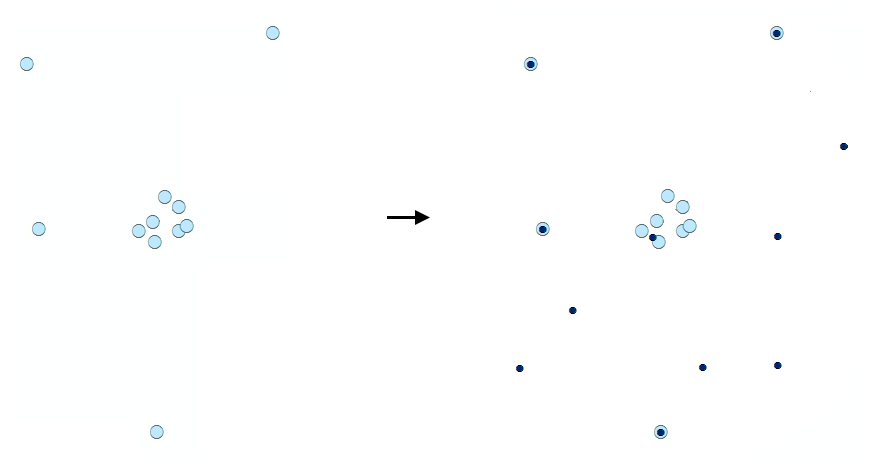
-
By clusters using patterns
Points with the distance between less than the specified tolerance are grouped into spatial clusters and the clusters are then dispersed within the given disperse radius. The cluster has a center of mass, which is calculated based on the location of each point in the group. The center of mass is used as a reference point to create a distribution on a given pattern.
Supported distribution patterns are:
-
Expanded
General pattern of the input points will be kept as they are shifted. Exactly coincident points will form a circle around their center of mass.
This is the only pattern where you can get dispersed points within the distance more than the specified disperse radius from the cluster center of mass.
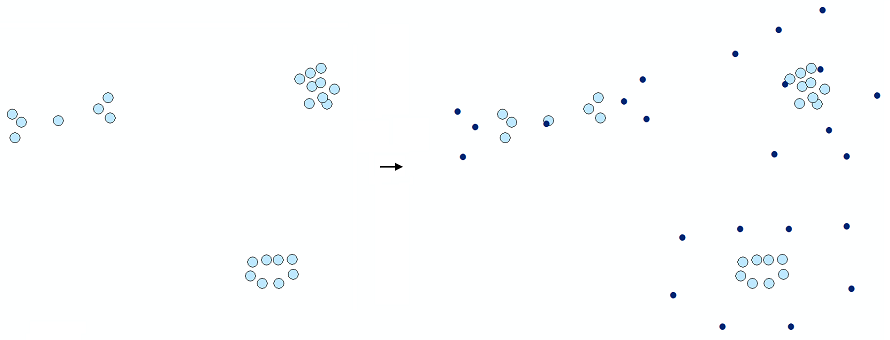
-
Random
Input points will be randomly moved around the center of mass in each cluster.
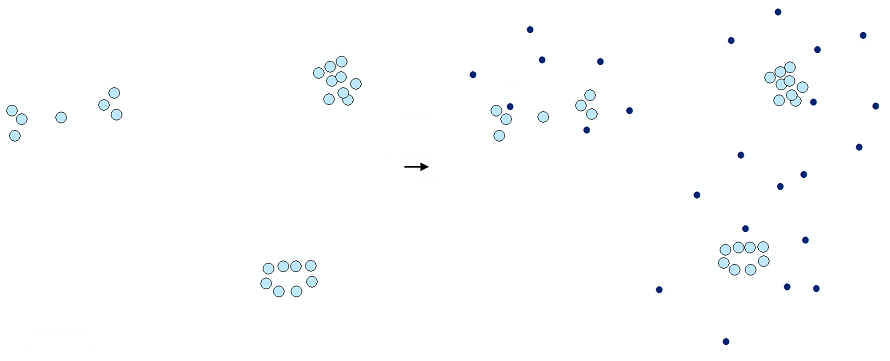
-
Ring
Input points will be placed uniformly along the circle around the center of mass in each cluster.
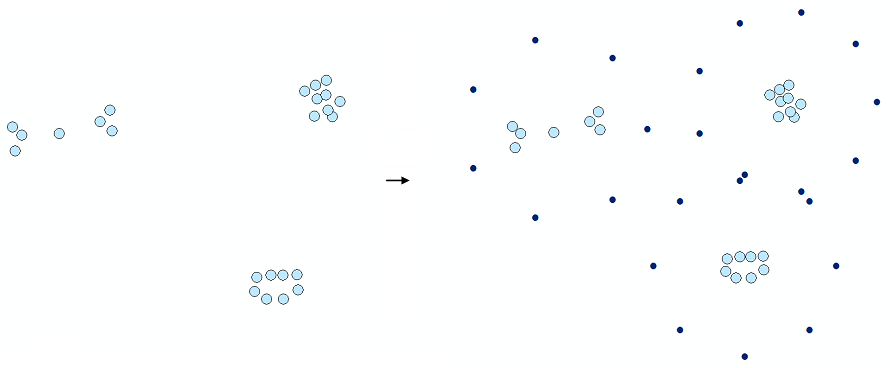
Extra output parameters
You can select to add fields with extra parameters to the attribute table of dispersed points:
-
Feature ID
- IDs of the input features will be added. -
X coordinate
- X coordinate of input features will be added. -
Y coordinate
- Y coordinate of input features will be added.
Default field names for extra attributes can be changed.
Leader lines
Besides, there are options to create leader lines connecting original and dispersed points.
In this case, two new attribute fields are added to output lines:
-
Input ID
- IDs of the input features that have been dispersed will be added - the start points of output lines. -
New ID
- IDs of the output dispersed points will be added - the end points of output lines.
Default field names for these attributes cannot be changed.