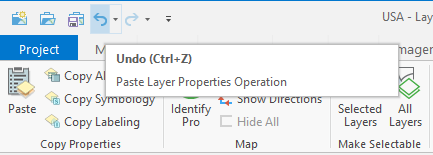Copy Properties
Purpose
The Copy Properties tool allows copying layer properties between map layers.
Description
XTools Pro adds the Copy Properties section to the XTools Pro tab with the following options available for selection:
-
Copy All:
this option provides a dialog allowing to select what properties you wish to copy.
-
Copy Symbology:
this option allows to fast copy symbology.
-
Copy Labeling:
this option allows to fast copy labels.
-
Paste
this option allows to paste copied properties.
The Copy Properties feature allows to effectively copy the selected layer properties from one layer to another layer, or to a few other layers.
Copying properties between layers
In order to copy properties from one layer to another or to a few other layers, select a layer you wish to copy properties in the Contents pane and select one of the Copy options:
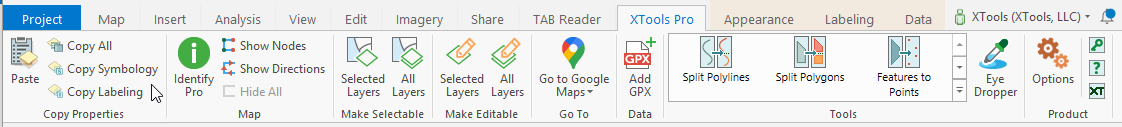
If the Copy Properties option is used then you can select layer properties that you wish to copy in the following dialog:
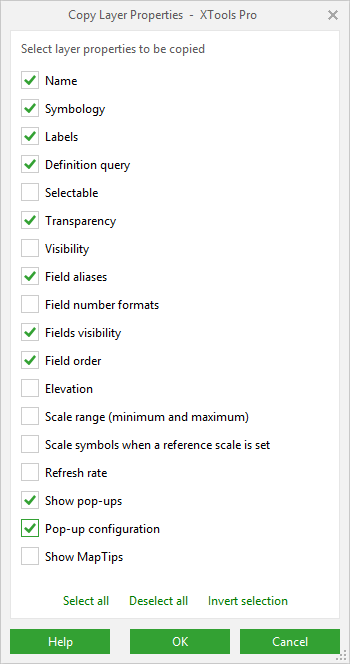
For group layer the following layer properties are available:
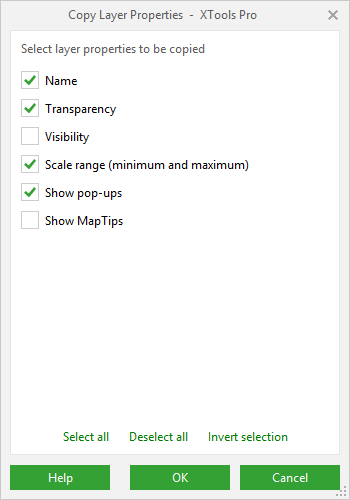
For raster layer the following layer properties are available:
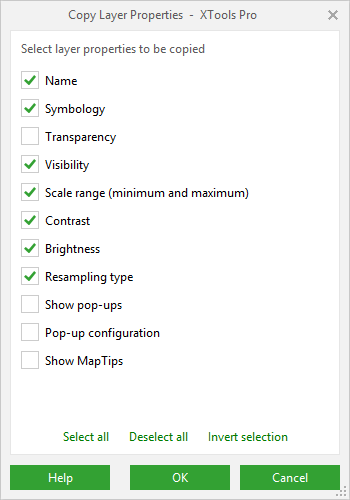
The Paste button is activated if some layer properties are copied and another layer (or a few) is selected in the Contents window:
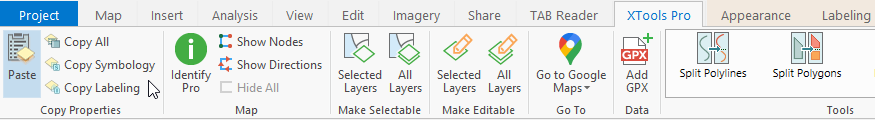
If the Copy Properties option is used then you will see the summary dialog showing what properties are applicable and can be pasted to the selected layer(s):
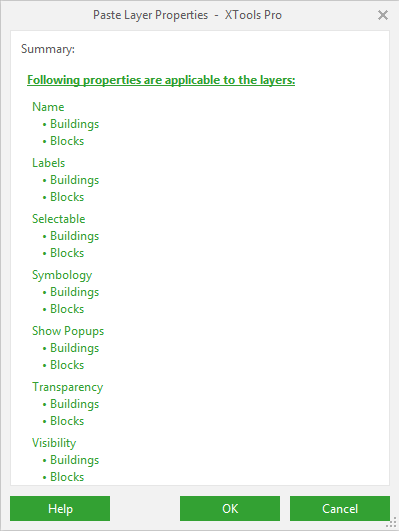
Notes:
-
The copying properties functionality is simple. It copies properties between layers but it doesn't analyze layers. For example, if symbology of a layer is based on a certain attribute field and there is no such field in the table of another layer or field name differs in some way - the tool will try to copy symbology but there is no guarantee it will do it correctly. Same relates to copying labels, definition queries and pop-up configuration.
-
Copying field order, layer fields with the same name will be moved up in the target layer field schema in the order of original layer. At that, OID, Shape, Shape_Length, Shape_Area fields are not taken into account. The target attribute table may need to be reopened.
-
Properties of both visible and hidden fields are copied.
-
Copying multiple definition queries are supported.
Important:
Giving the efficient tool we hope you will be able to do many useful things fast. And we realize, by chance you will be able to do wrong things, fast as well. And especially for this reason the undo feature for the Paste functionality is provided. Copying (Pasting) properties with XTools Pro is safe, changes in the properties can be rolled back with just one click: