Customizing "Edit in Excel" tool
For the component "Edit in Excel" the following element is customizable:
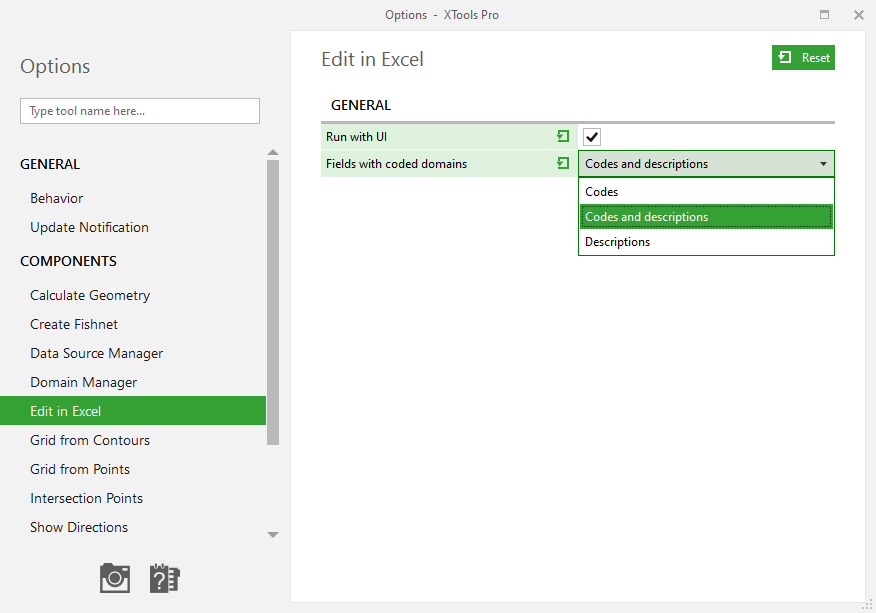
-
Run with UI
- prescribes to open the tool dialog window, where you can select input dataset and fields to edit in Microsoft Excel. -
Fields with coded domains
- specifies how to display values of the fields with assigned coded domains in Excel sheet. There can be only codes, only descriptions, or codes and descriptions separated with a colon.
Changes are applied upon closing the Options dialog.









