Split Polygons
Purpose
Input features: 

Output features: 
The tool is aimed to splitting polygon features with polylines or polygons of another feature class.
Description
The tool provides ArcGIS Pro users with capabilities to split input polygons into separate polygons by another polyline or polygon feature layer.
Splitting the polygon with the polyline:
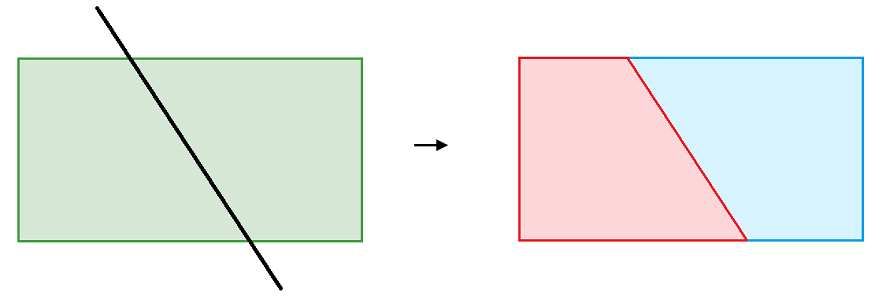
Splitting the polygon by another polygon:
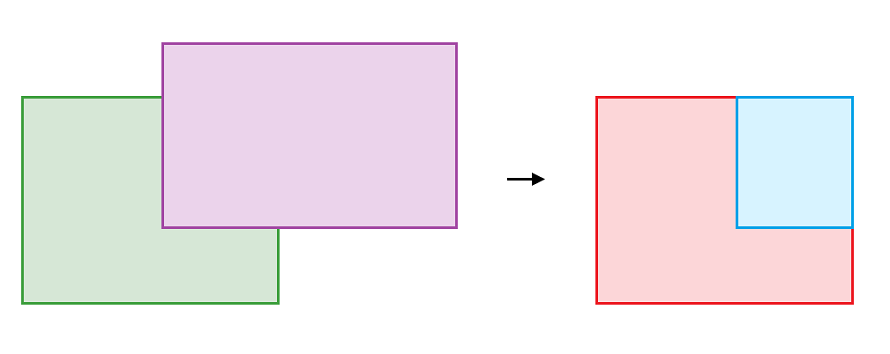
Usage
-
Select the "Split Polygons" tool from the XTools Pro Geometry Tools.
-
Select input polygons that you wish to split.
-
Specify the name and location of the output feature class.
-
Select the layer containing polylines or polygons to split input polygons with.
-
Specify ID field to store input features IDs.
-
Specify split buffer if required, this can be defined as a constant value or values of the selected field can be used.
-
Press Run to split polygons.
Buffer
The tool contains the option of setting the buffer to the intersecting objects. It is possible to use a constant buffer value specified by the user, or to extract the buffer value from the attribute field of the intersecting objects.
Polygon splitting with a polyline using a constant buffer value:
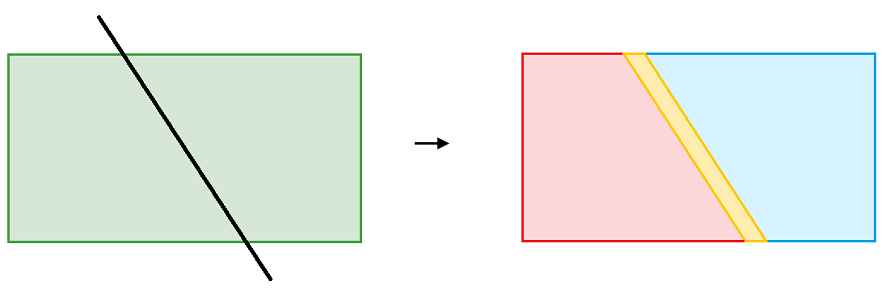
Polygon splitting with polylines using the buffer value from the attribute field of intersecting objects:
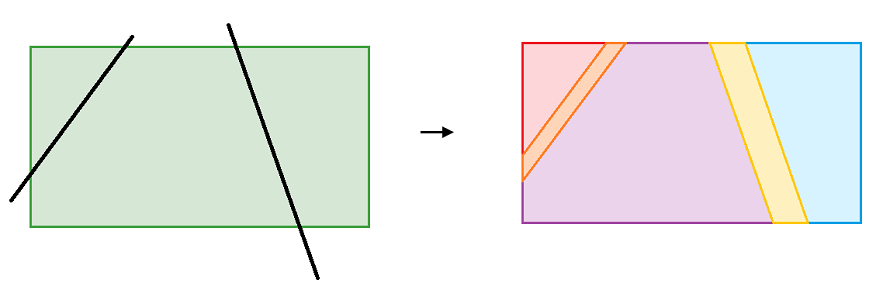
Special cases
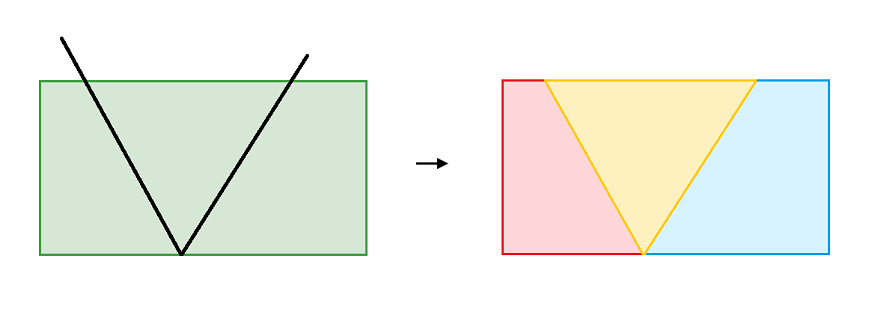
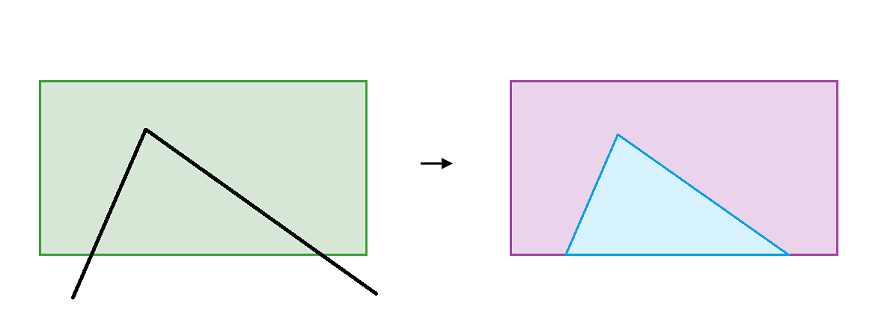
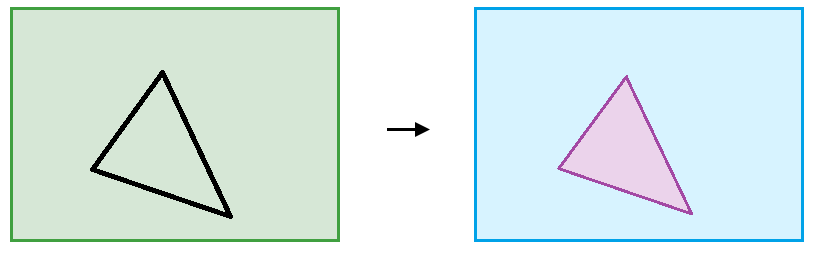
In the following cases polygons won`t be split:
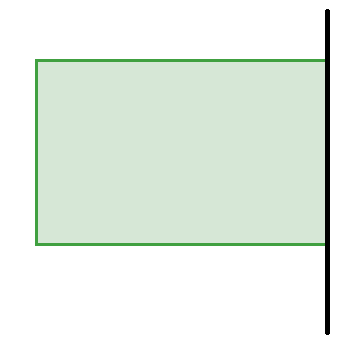
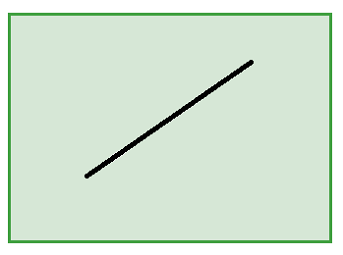
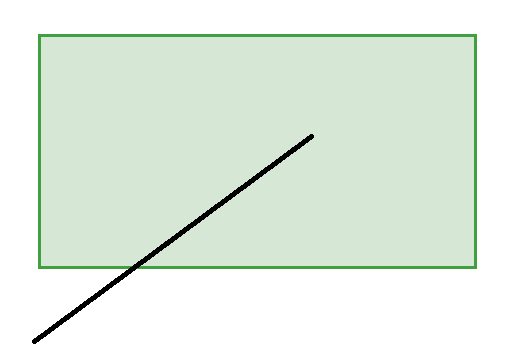
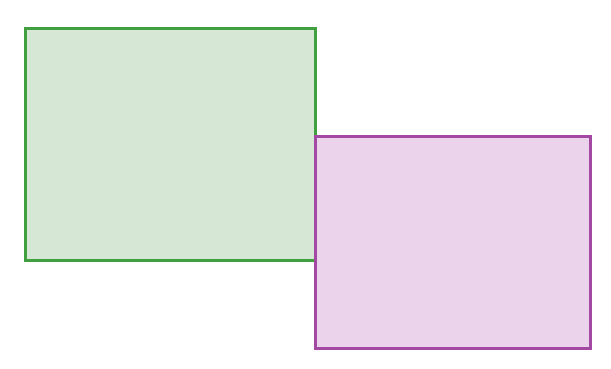
Notes:
-
The features by which you wish to split input polygons should actually intersect polygons, otherwise polygons won't be split.
-
If the input layer contains multipart polygons, then such polygons will be divided into parts as a result of the tool operation.









