Eye Dropper
#new
Purpose
Eye Dropper is a new feature provided for picking colors and saving them as Favorite colors to style for reuse any time later. At that, it is possible to pick colors not only on the maps in the current project but anywhere on the screen, be it another application (ArcMap, QGIS, Google Earth etc.) or online map service in a browser (ArcGIS Online, Google Maps, OpenStreetMap etc.).
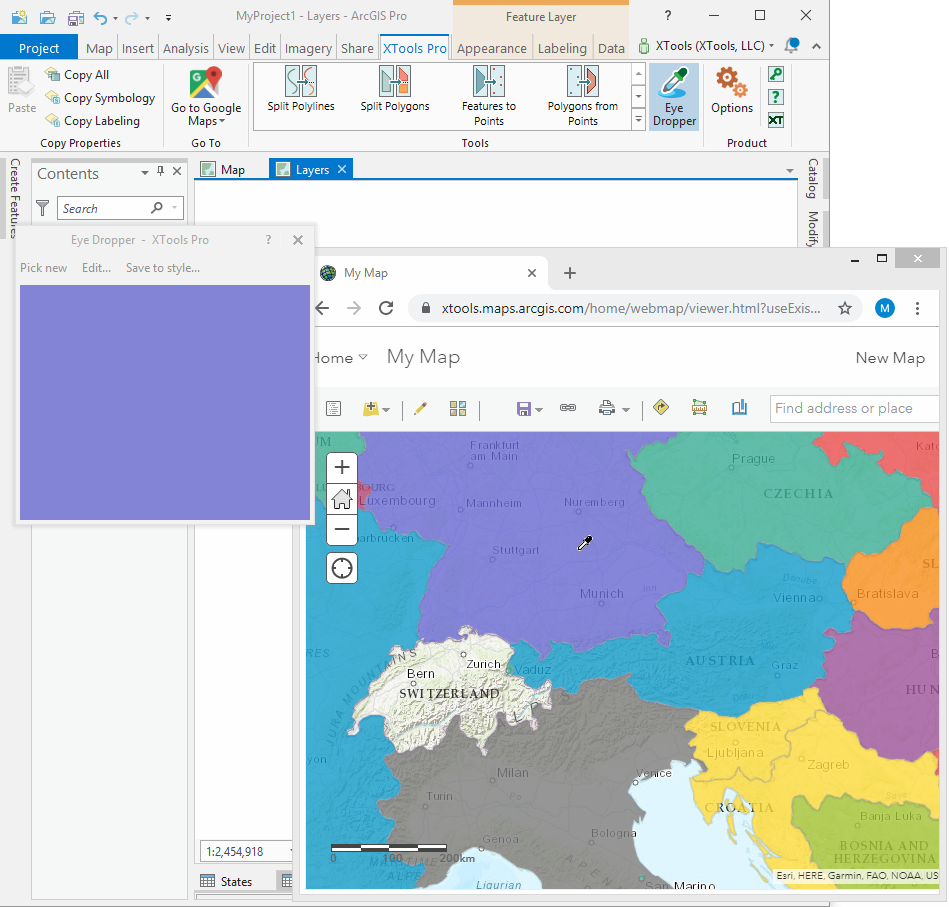
Description
The Eye Dropper tool allows picking the color at mouseover point. You can edit and save the selected color in RGB (red, green, blue), CMYK (cyan, magenta, yellow, black), HSV (hue, saturation, brightness), HSL (hue, saturation, lightness), Lab (lightness, a, b), Greyscale, Hex formats including transparency.
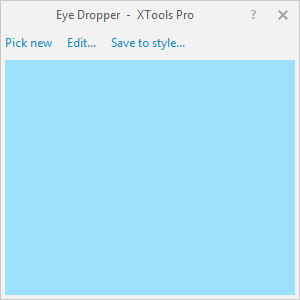
Note
Selecting the tool on the XTools Pro toolbar, you cannot use another application before picking the color. The tool dialog window will always be on top and display the color at the mouseover point or the picked color until the tool window is closed.
Picking and saving colors with Eye Dropper
If you need to pick the color, select the tool on the XTools Pro toolbar.
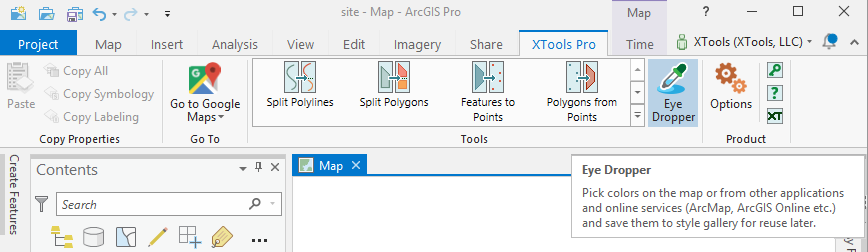
The tool window appears and then you can pick any color on your screen: not only on the maps in the current project but anywhere, even from another application. The color at mouseover point is displayed in the tool window. It is picked clicking the needed pixel.
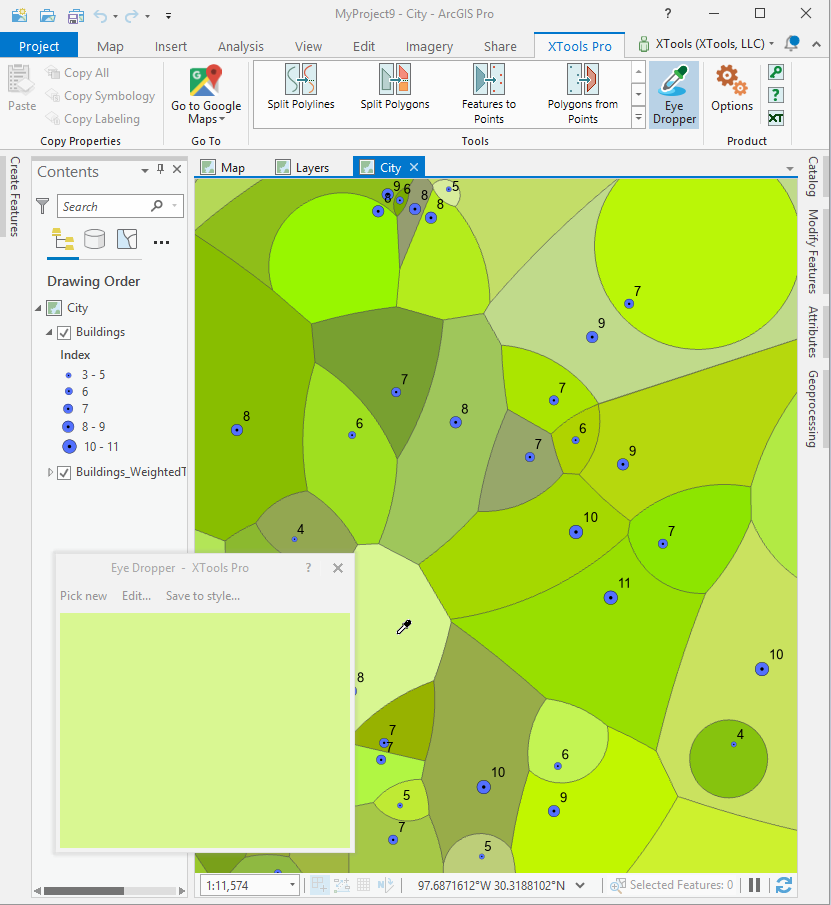
The color you pick can also be edited (Edit... button). In the standard ArcGIS Pro color editor you can edit the picked color in the format you want
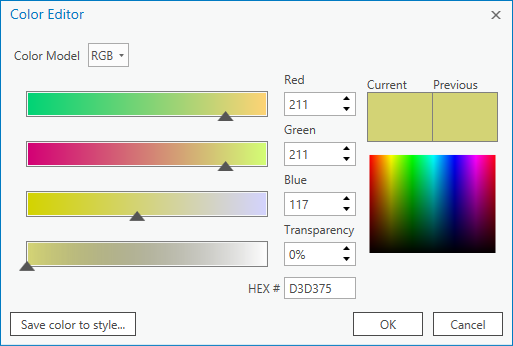
... and also you can save the edited color to your favorite style (Save to style... button).
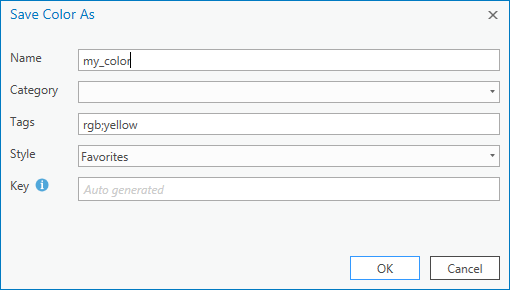
So you can apply the picked color to map layer or another element selecting it from Favorites style gallery.
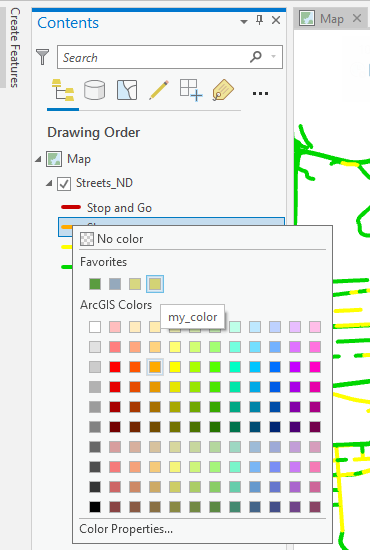
Learn more about ArcGIS Pro Color Editor
https://pro.arcgis.com/en/pro-app/help/mapping/layer-properties/color.htm









