AgroKarta registration with multiline license code
1. Select the required option in the following dialog and click Next to get to the next step of the AgroKarta registration process.
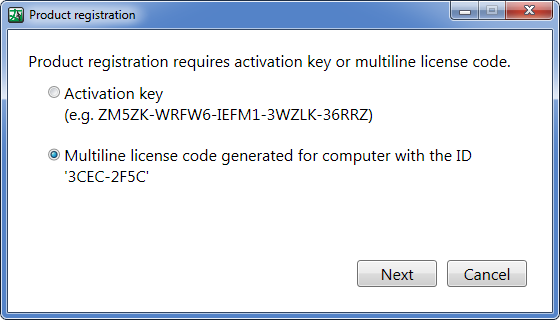
2. Enter your multiline license code (by copy/paste) exactly as provided in the XTools support team letter.
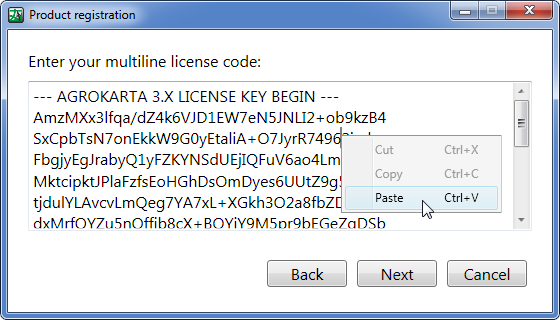
Click Next.
3. Your AgroKarta Single license has been registered successfully.
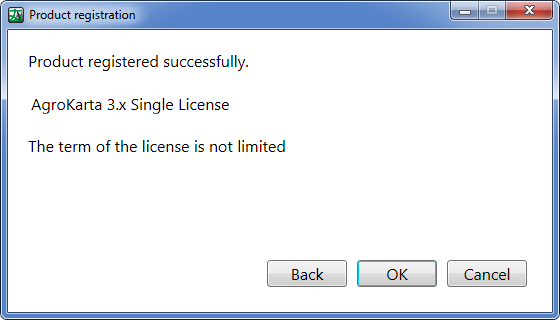
The information about your AgroKarta license will be shown in the About AgroKarta dialog.






